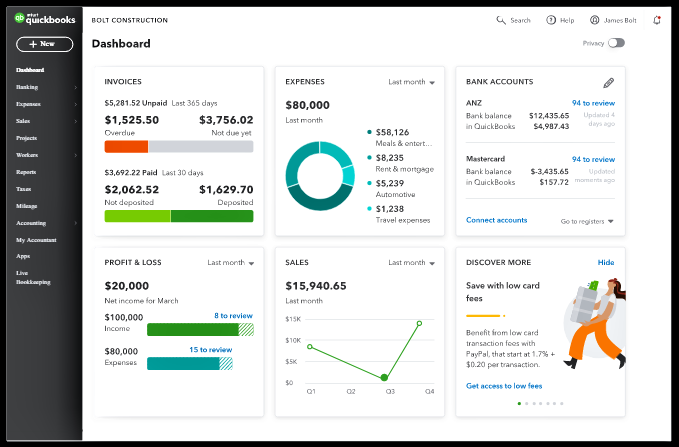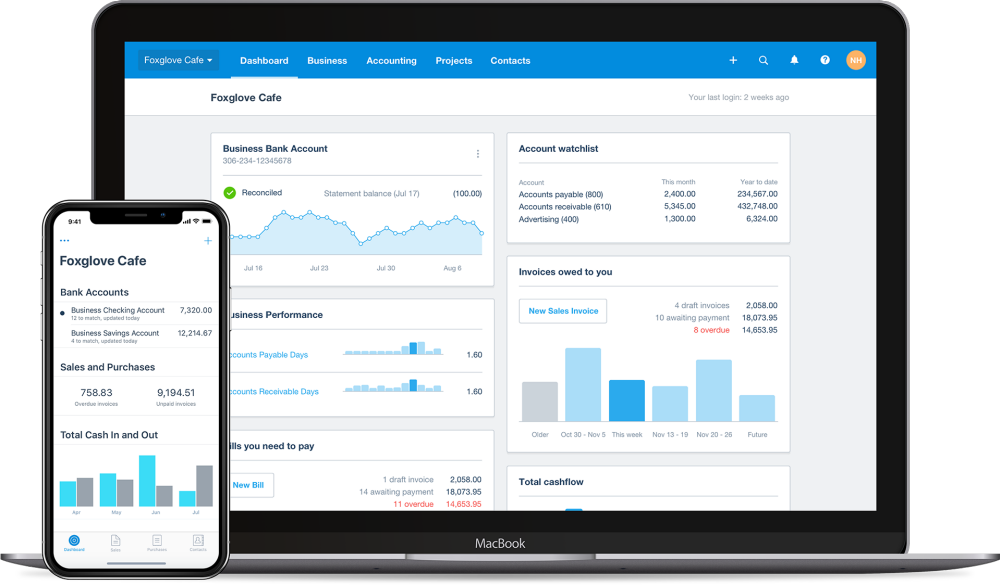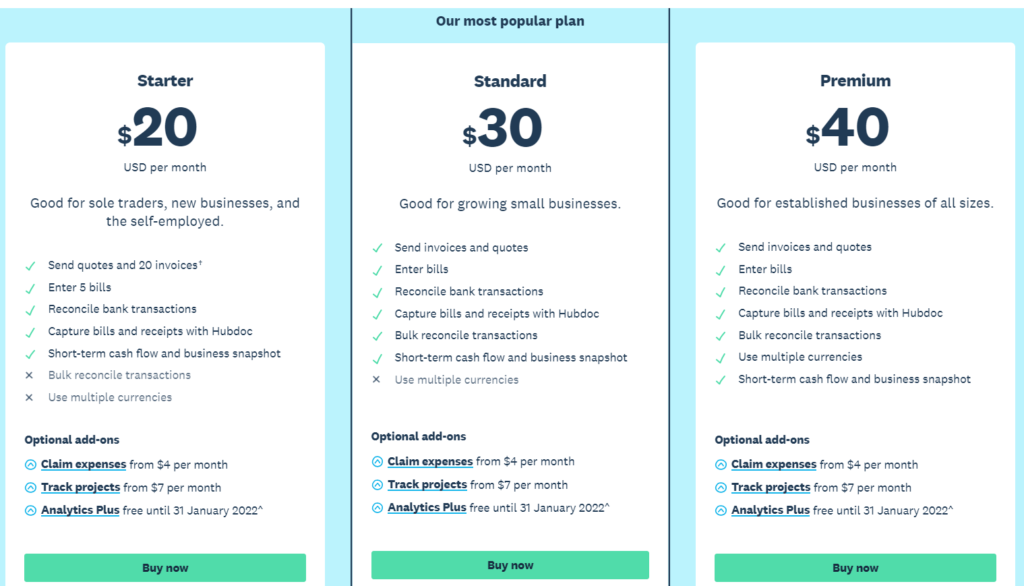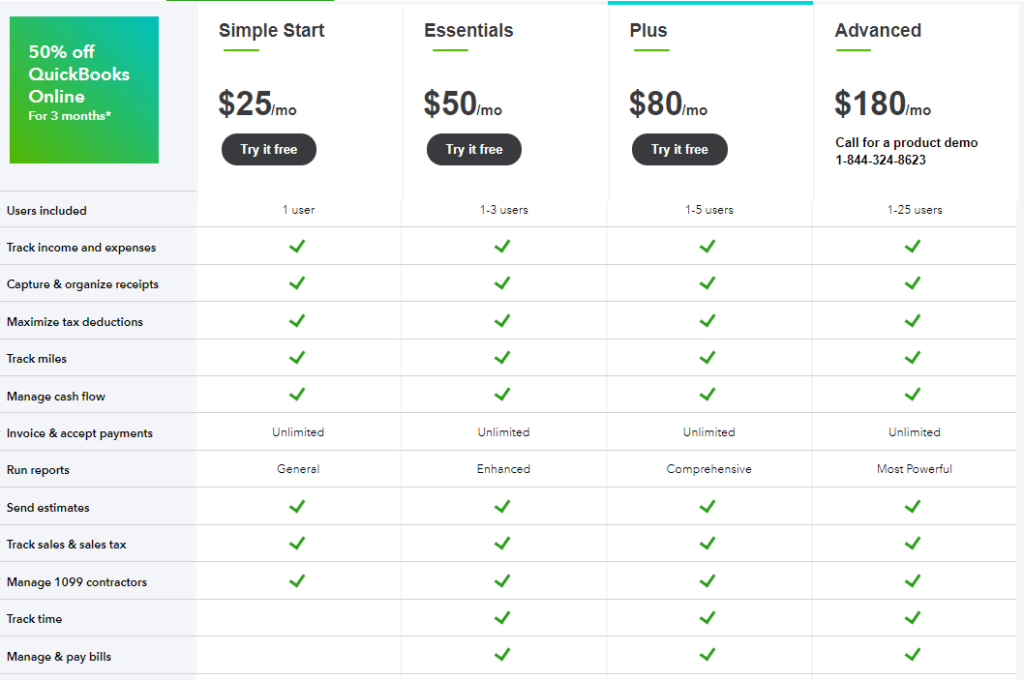Accounting software has become a vital tool for organizations to help them deal with the complexities of invoicing, billing, tax management, assets management, bookkeeping, and handling complex financial reports. If you choose the right one, accounting software provides a hassle-free solution to a business of any size.
Xero is an all-in-one cloud-based accounting software designed to help small businesses manage their finances. With its collaborative and easy-to-use interface, businesses can connect with bank feeds, accountants, payments tools, and other third-party apps. It provides simplified expense claim tools to employees as well as payroll and invoicing management features to company owners. It allows you to get a quote, send an invoice, track your customers, and accept online payments in multiple currencies.
Developed by Intuit, QuickBooks is a powerful accounting tool geared towards helping small to medium businesses with their financial needs. QuickBooks comes in two forms: a desktop version and an online SaaS version called QuickBooks Online or QBO. It offers double-entry accounting, bookkeeping and record-keeping, inventory management, financial reporting, and hundreds of app integrations.
Let’s compare QuickBooks and Xero based on:
- Features & Integrations
- Ease of use & Mobile Access
- Reporting & Security
- Pricing Plans
Xero vs QuickBooks: Features and Integrations
For businesses deploying an accounting software, it’s important that it integrates with other systems including CRM, reporting and tracking tools, email marketing, e-commerce tools, and payment integrations. Xero and QuickBooks both integrate with hundreds of apps, making it easier for businesses to handle several functions from one place.
Let’s have a look at a list of significant features offered by Xero:
- Managing bills, payments, accounts payables, cash flow, quotes, and invoices
- Secure transactions with bank connections
- Faster online payments by integrating with Stripe, GoCardless, and more
- Managing customer data including original documents
- Payroll management with Gusto integration
- Secure online filing system and inventory management
- Payment in over 160 currencies with up-to-date exchange rates
- Invoicing software
- Purchase order software
- Automatically calculate sales tax on transactions and prepare sales tax returns
- Track cash flow, metrics, and financial health with Analytics Plus
QuickBooks also provides similar accounting features to Xero. In addition to a desktop version, it also offers two cloud-based plans: QuickBooks Online and QuickBooks Online Essentials. Here are some of the features:
- Invoicing and payment reminders
- Expense and tax management (GST, VAT)
- Smooth bank feeds to save time and errors
- Inventory management
- Organizing receipts with phone
- Running a business on the go with a mobile app
- Insights, reports, and forecasts
- Multi-currency support, faster payments
- Real-time collaboration with accountants, employees, and bank
- Keep information secure and up-to-date
Read Also: Intuit to Buy Mailchimp: What SMBs Should Know
Xero vs QuickBooks: Ease of Use & Mobile Access
When it comes to deciding on any software, a user-friendly interface is one of the most crucial factors. Both Xero and QuickBooks have easy-to-navigate dashboards with easy access to various business features.
In addition to a detailed menu on the left side of the dashboard, QuickBooks also provides a quick overview of profit and loss, expenses, bank accounts, invoices, sales, and other tips. The major categories are further broken down into subcategories and everything is self-explanatory — from the ability to add customers’ credit card details in the Invoice category to add vendor invoices in the Expense category or getting financial and process reports from the Reports category.
Xero also offers an equally user-friendly dashboard, but some users find it a little challenging to set up compared to QuickBooks. Xero’s dashboard is divided into five categories: Dashboard, Business, Accounting, Projects, and Contacts. The dashboard is easily customizable and offers an uncluttered interface.
QuickBooks and Xero both offer mobile apps to help you track your financial activities on the go. Although many users suggested that there’s room for improvement in their support quality, as bugs, crashes, and other issues may interfere with some feature availability.
Xero vs QuickBooks: Reporting & Security
For financial planning and forecasting, businesses need accounting software that can generate instant reports including profile and loss statements, balance sheets, payroll overview, and other cash-flow summaries.
While Xero only generates cash flow statements using the direct method, QuickBooks employs both direct and indirect methods based on a business’ needs. Both platforms provide customizable reports functionality. Also, QuickBooks offers better report layouts as well as the ability to generate detailed accounts receivables and payables reports.
Data security is another crucial factor while deciding about accounting software. Both software vendors offer automatic, secure, and encrypted bank feeds, data backup, and financial transactions.
QuickBooks vs Xero: Pricing
Xero Pricing Plans
Xero offers three subscription plans, with 50% off for the first three months, and with different discount options now and then. You can get additional add ons with additional charges such as Payroll with Gusto.
- Early Plan: for sole traders, self-employed, and new businesses
- Growing Plan: for growing small businesses
- Established Plan: for established businesses
QuickBooks Pricing Plans
QuickBooks offers one plan for sole proprietors or freelancers and four pricing plans for small, medium, and large businesses. In addition to a discount of 50% on the first three months, they’re also frequently on sale.
- Simple Start: 1 user; for a new business
- Essentials: 1-3 users; to run your business
- Plus: 1-5 users; to grow your business
- Advanced: 1-25 users; most powerful plan with a lot of customization, reporting, and automation options
Xero or QuickBooks: Choosing the right accounting software
The search for the right accounting software can be overwhelming for businesses. But with our comprehensive overview and comparison of various features, you can choose the right vendor based on your team’s needs.
While QuickBooks offers affordable pricing plans, unlimited invoices, time and mileage tracking, advanced customization, and reporting capabilities, Xero offers in-depth functionality and rich experience for growing businesses, supports unlimited users, and offers better integration and inventory management function with all plans.
Still confused about which one is suitable for your business? You can try their free trials for 30 days and take both accounting software on a test drive before purchasing one. You can also check our top accounting software list to compare other alternatives.