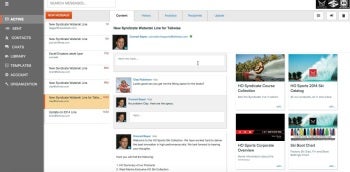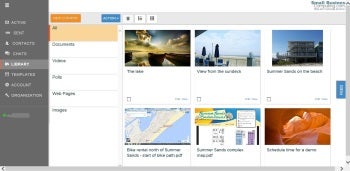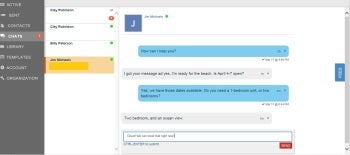Email marketing services have been a boon to small business owners, allowing them to easily communicate with customers and to track who’s actually listening. But email can be a difficult medium for ongoing interactions, often with a lot of back-and-forth and long gaps of time between messages. Add overflowing Inboxes where messages are easy to miss, and the result is an inefficient, time-consuming process for sellers and a frustrating experience for customers.
Where Email, Chat, and Social Media Collide
Tellwise aims to alleviate these headaches by delivering a more efficient communications channel for buyers and sellers. Billed as a sales-enablement platform, the cloud-based service combines the reach of email and the immediacy of real-time chat, along with ties to social media and an analytics engine so you can track the effectiveness of email campaigns and close transactions more quickly.
Figure 1: The Tellwise main page lets you quickly jump to active campaigns, select a recipient, and initiate communication in real time.
Instead of simply blasting out missives and tracking recipients who click through—and hoping they take the initiative to reach out to you—a Tellwise “smart message” puts the power in your hands. You receive a notification in real-time (both via email and the Tellwise dashboard) when a recipient clicks into the message. You can then instantly send a message to the recipient, and invite them to a chat session in real-time. If that’s a little too forward for your style, the smart message includes a link for the recipient to initiate the chat session. The session opens in a new window to be viewed on any platform, be it a PC or a mobile device.
Either way, you can instantly communicate with the customer while your marketing message—a promotion, news on an event, and so on—is still top-of-mind, and before the email gets buried in the recipient’s inbox. It also takes the interaction off of email, eliminating the half-dozen or so messages it typically takes to move a sale forward, which should please both your sales force and your customers.
Get Started with Tellwise in Five Minutes
Getting up and running with Tellwise couldn’t be simpler. After you sign up, a Tellwise rep spends a few minutes with you on a remote session setting up your account, personalizing your Tellwise portal (importing contacts, adding your logo and so on) and showing you the features.
Figure 2: You can upload documents, video links, URLs, images and more to the content library for use in email messages.
Your first step is to add content to the Library, which will then be accessible for email campaigns. There are areas for documents, poll questions, video links, URLs and image files. Tellwise even includes a few dozen royalty-free professional stock photos that you can add to your content. The platform also lets you create and save templates, so you don’t have to create messages from scratch each time.
The Tellwise contact area lets you enter a client’s pertinent information (including LinkedIn, FaceBook, Twitter and Google+ info), as well as “tags” that you can use for custom grouping. For example, you can tag frequent customers with a memorable keyword (oh, say “frequent”), and when it comes time to run a private sale or a promotion for valued customers, you can automatically send the message to all contacts with that tag.
Borrowing a page from social media sites, the Tellwise dashboard shows real-time “presence” information so you know which of your contacts are online. This is especially handy to streamline internal communications among team members who might be working remotely or out in the field.
Figure 3: Tellwise lets your customers move seamlessly from your promotional email to a live chat session.
A Bit More Sales than Marketing
The Tellwise platform does not yet include the breadth of layout templates (promotions, newsletters and so on) and artistic expression of more mature email marketing services, however, it does give some control over message settings. For example, you can indicate whether images will be delivered as attachments or embedded in the message, whether to include a “not interested” link so recipients can opt out of future communications related to that campaign, and whether to send the messages immediately or one to four days from now.
Indeed, the platform leans more toward the sellers in your organization, not the marketing department, so the pared-down choices may actually be welcome.
Once you create and send an email message, the real magic happens. As noted, you’ll be notified instantly both when a recipient opens the message, and if the customer clicks on the “Chat | View | Reply” invitation button in the message. Accepting an invitation opens a chat window on the recipient’s device, where you can both begin interacting in real-time; the recipient does not need Tellwise or any special app loaded on their end. You can have multiple chat sessions going at once, and move among them by clicking on the customer’s name that appears in the list to the left of the main chat window.
Figure 4: The platform tracks the history of all your interactions.
What’s more, Tellwise keeps track of all activity related to a particular message on the History tab. You can go back at any time and see all actions—emails sent, email opened, smart message viewed, invitation accepted—for a particular campaign. And as with traditional email marketing platforms, Tellwise lets you see important metrics, such as the click-through rate for a campaign. It even offers integration with Salesforce.com, so you can leverage your contacts and data stored there.
Pricing for Tellwise starts at $29 per user per month, and includes up to five engagements plus the reports and analytics. Stepping up to the Professional package costs $49 per user per month and adds unlimited engagements, contact management, activity notifications, activity history and more.
If you’ve been wishing for an email tool that focuses more on selling than on marketing, Tellwise is it. The platform lets sellers and buyers connect more efficiently and seal a deal more quickly, while delivering the personal touch that a traditional “fire and forget” email campaign cannot.
Jamie Bsales is an award-winning technology writer and editor with more than 20 years of experience covering the latest hardware, software and Internet products and services.
| Do you have a comment or question about this article or other small business topics in general? Speak out in the SmallBusinessComputing.com Forums. Join the discussion today! |