For years, the spreadsheet programs Lotus 1-2-3 and Excel have helped accountants and analysts create and evaluate financial models. Whitebirch
Software’s Projected Financials, an alternative to spreadsheets, competently builds multi-year income and financial statements and performs what-if analysis.
Best of all, it doesn’t ask users to create their own models from scratch and foregoes the traditional spreadsheet rows, columns and formulas. However, even though the program makes the model-making process a lot faster, the software may be more useful to financial analysts and CPAs than to a typical small business owner or manager.
The Model Difference
Projected Financials uses its own built-in calculations to create multi-year financial projections, models and forecasts. By taking care of the formulas, it saves you from having to build your own models, which inevitably contain computational and logistical errors that have to be debugged. While almost everything that you can do with Projected Financials can be done with a spreadsheet and a bit of elbow grease, it’s a specific tool for a specific job (think of the difference between opening a can with a real can opener or an all-purpose Swiss Army knife).
The program bases models on business building blocks – predefined blocks that hold data and translate into financial line items in statements. It pretty much lets you fill in blanks. And as you would expect, changes made to one building block update information in other parts. Once your model is complete, you can enter various scenarios to effectively perform what-if analysis.
You can view and analyze reports by month, quarter and year in various levels of detail; build models with hierarchical levels based on product lines, distribution channels, departments and groups; and create projections. For long-term planning purposes, the program projects up to 10 years into the future and creates an integrated income statement, balance sheet and cash flow reports. Businesses in the process of evaluating their finances for loans, considering acquisitions or mergers, hiring personnel, adding or eliminating product lines, justifying capital expenditures or eyeing new business ventures will find the program useful.
The program lets you collaborate with other people in real time. For this, the company claims that any number of users may simultaneously view or modify a financial model, which offers the potential for coordination not only with co-workers, but also with investors, bankers or anyone else involved in the project.
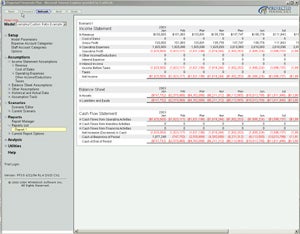
|
|
Inputting data into Projected Financials’ building blocks lets you create various what-if plans and projections. |
A majority of the software’s features, particularly the newest ones in the latest version, are geared toward the needs of large businesses. Version 3.5 offers consolidation modeling and reporting to support big companies that have separate business units based on geography or business disciplines. This allows companies to merge models into single, organization-wide projections.
Individual managers may build models for their own departments or divisions; then senior managers with overall responsibilities may combine the departmental data into master models. This feature is particularly useful for firms preparing acquisitions so they can consolidate and evaluate finances. A new currency converter lets companies convert models based on one currency — say, Euros — and view it in another — for example, dollars — a plus for companies that conduct business internationally.
Test Drive
The online version offers a screen to help you designate a start date and build your model. From there, you can easily select and expand screens to enter data; define setup, assumptions and scenarios; view reports and perform analysis.
Overall, Projected Financials is well structured and logically organized.
The program prompts you to define expense and staff categories, designate model parameters and enter statement and balance sheet assumptions for accounts payable and receivable, revenue sources, assets and liabilities, revenue, operating expenses and more. You can build a model based on almost any assumption, and the models will always stay within the constraints of the system’s financial rules.
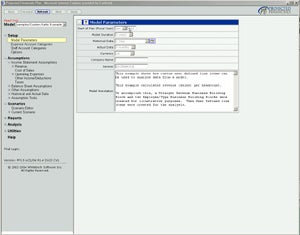
|
|
Projected Financials lets you set model parameters such as start date, duration and historical data. |
Throughout the program, you’ll find lots of screens asking you to fill in the blanks or simply select options. For example, to configure expense account categories, simply select the accounts (bank fees, advertising, building maintenance and more) and the program immediately adds them.
The program can’t import data; a definite downside. As a result, you have to manually enter data into the tables. Accountants prefer analyzing data, not entering it, so this program is in serious need of an import function. After you enter company data, the program quickly generates an integrated income statement, balance sheet and cash flow reports. It’s a big help that you can export to Excel and view reports as HTML files in a browser.
The program provides decent help, with varying levels of detail. A Quick
Start Guide offers bare-bone basics, while a “How do I” section includes instructions for performing common tasks. A detailed index of topics serves up adequate explanations for almost every aspect of the program. And the program provides links to context-sensitive help on most screens. The online version also comes with helpful samples that make the program easier to understand.
Despite its strengths, Projected Financials is not for the accounting faint of heart. It’s a powerful financial tool that’s more for green-shaded accountant types than average small business owners. It’s logically structured, but its free-form approach takes some getting used to.
Pricing and Availability
The single-user desktop version of Projected Financials 3.5 costs $1,500 and includes a one-year online subscription. Online subscriptions sell for $250 per month. White Birch also offers an enterprise edition of the program as well as consulting services.
Bottom Line
Projected Financials is a viable modeling package that offers speed over spreadsheets and doesn’t introduce the errors that often occur when users develop models on their own. It’s a time saver that will appeal mostly to accountants and analysts. Small business owners who work with QuickBooks will probably have little need for this kind financial projection horsepower.
Over the last ten years, Wayne Kawamoto has written over 800 articles, columns and reviews about computers, new technologies, the Internet and small businesses. Wayne has also published three books about upgrading PCs, building office networks and effectively using and troubleshooting notebook computers. He may be contacted through his Web site at www.waynewrite.com.
| Do you have a comment or question about this article or other small business topics in general? Speak out in the SmallBusinessComputing.com Forums. Join the discussion today! |

