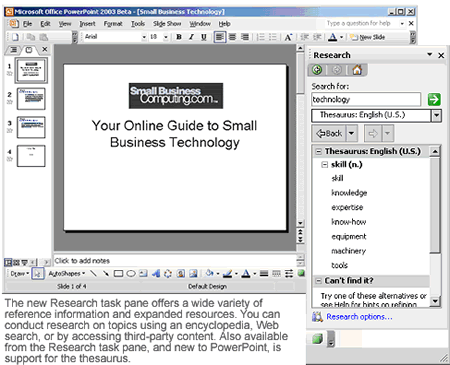If you’ve attended any type of business expo or sat through a sales presentation from a potential vendor over the past five years, odds are good that you witnessed a PowerPoint presentation.
Microsoft’s ubiquitous presentation graphics program helps you create a visual impact either in-person or online. What makes PowerPoint particularly powerful is that it allows small businesses to create the same professional-looking presentations large businesses produce. It is also widely used by teachers and students to develop classroom and Web-based presentations.
PowerPoint 2003 is part of the Microsoft Office 2003 Small Business Edition, a bundle of programs of particular interest to smaller businesses. So what can new users expect to experience with the 2003 edition of PowerPoint?
PowerPoint 2003 now offers enhanced multimedia support. Users can save presentations to a CD-ROM for distribution and play streaming audio and video within a slide show. With enhancements to the user interface and support for Smart Tags, PowerPoint 2003 allows users to view and create high-impact presentations more easily than ever before.
What’s New?
It all starts with PowerPoint’s updated viewer. The Microsoft Office PowerPoint Viewer has been improved with high-fidelity output, including support of PowerPoint 2003 graphics, animations, and media. The best part is that no installation is required for the new viewer to work on presentation files or when packaged with the new Package for CD feature, also new to PowerPoint 2003. The new viewer is included in the process by default. Of course, users can also download the new viewer from the Web. For the purposes of portability and versatility, the updated viewer runs on Microsoft Windows 98 or later.
Along with the enhancements to the viewer, PowerPoint 2003 also offers enhancements to media playback. You can view and play movies as a full-screen presentation with PowerPoint 2003. To do so, simply right-click the movie and select “Edit Movie Object” on the short cut menu; then select the “Zoom” to full screen check box. When Microsoft Windows Media Player version 8 or later is installed, improvements in media playback in PowerPoint support additional media formats, including ASX, WMX, M3U, WVX, WAX, and WMA. If a required media code isn’t present, PowerPoint will attempt to download it by using Windows Media Player technology.
One of the more interesting new additions to PowerPoint 2003 is the “Research” task pane. The new Research task pane offers a wide variety of reference information and expanded resources — as long as you have an Internet connection. You can conduct research on topics using an encyclopedia, Web search, or by accessing third-party content. Also available from the Research task pane, and new to PowerPoint, is support for the thesaurus. This feature is an outstanding tool for finding the right words that can enhance the quality of your presentation (shown below).
PowerPoint 2003 also makes its easier than ever to share information. “Package for CD” is a new way PowerPoint allows users to distribute presentations. These CDs can be viewed on almost any computer running a Microsoft Windows operating system. Microsoft Windows XP or later is required to burn CDs directly from PowerPoint, but if you use Windows 2000, you can package one or more presentations to a folder and then use third-party CD burning software to copy your presentations to a CD.
Package for CD allows you to package your presentations and all of the supporting files, including linked files, and automatically run your presentations from the CD. The updated PowerPoint Viewer is included on the CD when you package your presentations. As a result, no installation of the Viewer is required on a computer that doesn’t have PowerPoint installed.
Smart tag support has also been added to PowerPoint. By selecting “AutoCorrect Options” on the “Tools” menu, and then clicking the “Smart Tags” tab, you can choose to label text in your presentation with smart tags. Dates, financial symbols, and individual names are included in the list of smart tag recognizers that ship with PowerPoint 2003.
What’s Missing?
For all of its enhancements and graphic capabilities, small businesses would still need to add Microsoft Windows SharePoint in order to create document workspaces for PowerPoint 2003. This allows a small business to simplify the process of co-writing, editing, and reviewing documents with others in real time. SharePoint is an add-on application that is not included with the Small Business Edition of Microsoft Office 2003 at this time.
Information rights management (IRM) is also an option with Microsoft Office 2003 — only it’s not a feature that it is included with the Small Business Edition. Content with restricted permission can only be created using Microsoft Office Professional Edition 2003 or the standalone products of Microsoft Office Word 2003, Microsoft Office Excel 2003, PowerPoint 2003, and Microsoft Office Outlook 2003.
IRM simply allows individual authors to specify permission for who can access and use documents or e-mail messages. This helps larger organizations keep sensitive information from being printed, forwarded, or copied by unauthorized personnel.
The fact that SharePoint and IRM capabilities are missing from the Small Business Edition of Microsoft Office 2003 are of little consequence, since the entire bundle is intended for businesses with fewer than 50 employees. But if some of those employees happen to work from remote offices, SharePoint, in particular, could be more of a necessity than a luxury. Just remember, both SharePoint and IRM are server-side programs so you’ll need an IT staff member or third-party consultant to setup and maintain the programs.
Coming Soon
In the weeks to come, we’ll take a deeper look at SharePoint. But next week, we’ll wrap up our analysis of Microsoft Office 2003 and the base programs included in the Small Business Edition with a look at what’s new in Publisher 2003.
| Do you have a comment or question about this article or other small business topics in general? Speak out in the SmallBusinessComputing.com Forums. Join the discussion today! |