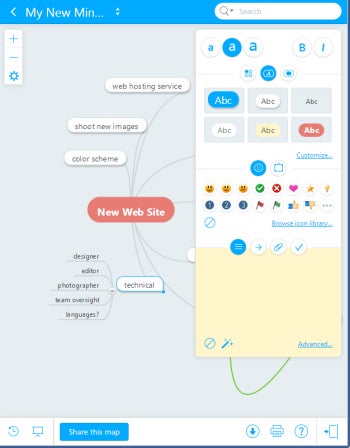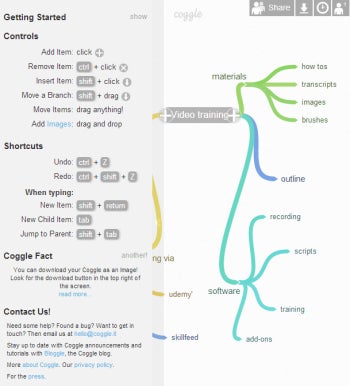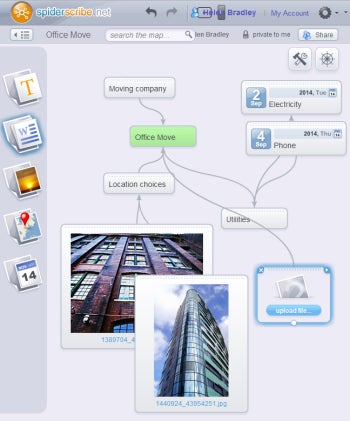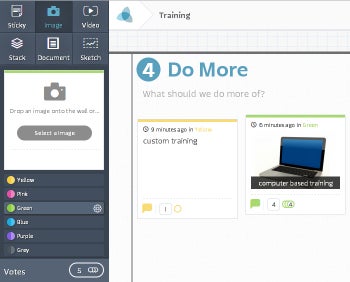Collecting and organizing ideas is a key first step to undertaking any task. When you’re planning a new product, making a decision, organizing an event or solving a problem you’ll be full of ideas, and it’s important to write them down in a logical and expandable way. A mind map is a simple tool that can help you organize your thoughts—whether you’re working alone or collaborating with others.
There are lots of great digital mind mapping tools to help you get started, but we’ve selected five that range from simple to more complex and provide both free and paid versions. You’re sure to find one that meets your brainstorming needs.
Mind-mapping Tools for Small Business
MindMeister
MindMeister mind maps are simple to create, and while you can choose from different colors and icons, the designs remain simple to keep the focus the content rather than on the look of the map. Designed as a collaborative tool, MindMeister lets you send invitations to other people to share the map. You can also share maps via Facebook, Twitter, and email. You can make an interactive presentation of a map by defining frames and then zoom into them during presentations.
Figure 1: MindMeister is a solid, online mind-mapping tool for teams and individuals.
An online service MindMeister stores your maps online, which makes them accessible from anywhere. It also keeps a history of changes so you can view them and revert to an earlier version of your map if desired. You can export completed maps to Word and PowerPoint, and save them as a PDF. You can also embed maps in blogs or websites and manage tasks associated with the mapped project using the task management widget in the sidebar.
The free version of MindMeister includes three maps. Paid versions—Personal ($5.99 a month), Pro ($9.99 per month), and Business ($14.99 per month)—include more features. MindMeister is also available as a Google Drive add-on, and as apps for iOS and Android devices.
Bubbl.us
Bubbl, a free online Web application, lets you create a map without even signing up for an account—although you will need an account to save your map. To get started, go to the website, click Start Brainstorming, and you’re ready to type your initial idea. Press Tab to create other ideas at the same level, or press Ctrl + Enter to create sublevels.
Figure 2: Bubbl offers a simple, easy to use mind-mapping tool.
The program colors elements on the map (called bubbles) automatically as you work, but you can select and recolor them as desired, either singly or as a group. You can also easily drag elements to rearrange them around your central bubble. Export the completed mind map as either a JPG or PNG image.
The free plan provides basic features, and you can access additional options by signing up for the Premium plan, which costs $6.00 per month or $59.00 a year. For quick and simple mind maps, Bubbl is easy to use, creates good-looking mind maps, and it lets you focus on your content and not get bogged down in extraneous details.
Coggle
A free mind-mapping tool, Coggle is also available as a Google Drive add-in through the app store. You sign in to Coggle using a Google account, and then it’s as simple as clicking the Create button to begin. Type your first idea and you are on your way. A handy Getting Started panel on the left of the screen provides access to the tools and features you’ll need.
Figure 3: Coggle is a simple to use, browser-based mapping tool.
Coggle mind maps are simple to create and attractive; once you move your items around they curve like branches on a tree. Click on a branch to select a color for it. You can download your mind maps as PDFs or PNG images and share with other people. When sharing maps, you can assign read-only access or allow recipients to collaborate and make changes to the map. Coggle also keeps a version history, and you can return to earlier versions of the map if needed.
We consider Coggle in the same league as Bubbl; the maps are simple, and they’re quick and easy to create. It doesn’t include lots of additional tools, but if you don’t need them then it’s well worth considering.
SpiderScribe
The SpiderScribe online mapping tool works in a Web browser and stores your maps in the cloud where you can access them from anywhere. The tool comes as a free, non-commercial version and as two premium paid versions—Pro ($5.00 a month) and Business ($25.00 a month).
Figure 4: SpiderScribe lets you create mind maps that can include images, files, calendars and location maps.
Unlike many other mapping tools, SpiderScribe lets you add images, files, maps and calendar events to your mind map; your SpiderScribe maps can be visually interesting as well as encompass a range of media. The program refers to containers for text, images, maps and the like as Stencils, and they can float free on the map or you can draw arrows connecting them as desired.
The program interface is simple to use, and a handy navigator helps when moving around a large map. SpiderScribe is a collaborative tool, and you can share your map and let other people work on it. You can export maps as images, print them or embed them on your website. In addition, you can share the URL for a map page.
If you need content rich maps, SpiderScribe is a worthy choice, although you’ll likely need a Pro or Business account because the free account provides a the paltry 3MB of storage, which won’t be sufficient for most needs.
Stormboard
The name Stormboard combines the words “brainstorm” and “whiteboard” and provides some insight into the application, which operates very differently than traditional mind map tools.
Stormboard resembles a whiteboard or wall and provides easy collaboration, voting, and sharing of ideas.
A Web-based app, Stormboard divides the screen into a matrix or grid—where you then arrange your ideas. You can create your own custom matrix or use one of the free templates to describe key tasks such as Business Plan, Pros vs Cons, Venn Diagram, and more. Each board, which acts like a digital wall, can contain items such as sticky notes, photos and videos. The collaborative tools incorporate features that, for example, let people vote on an idea, comment on it, and prioritize it.
A free Stormboard account lets you invite up to five people to collaborate. The paid plans include Startup ($5.00 per user per month) and Team ($10.00 per user per month).
Helen Bradley is a respected international journalist writing regularly for small business and computer publications in the USA, Canada, South Africa, UK and Australia. You can learn more about her at her Web site, HelenBradley.com
| Do you have a comment or question about this article or other small business topics in general? Speak out in the SmallBusinessComputing.com Forums. Join the discussion today! |