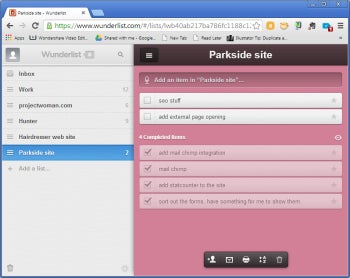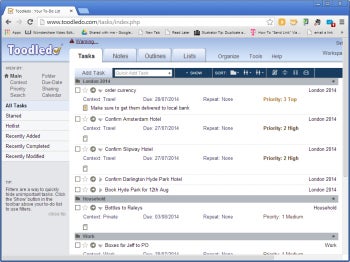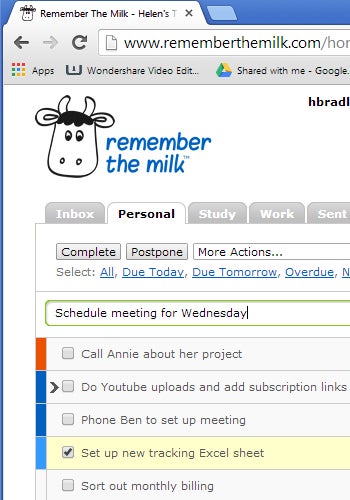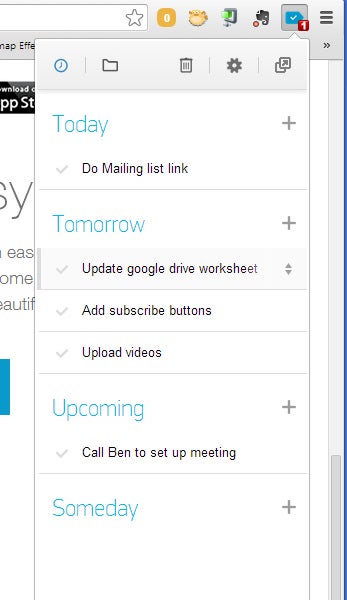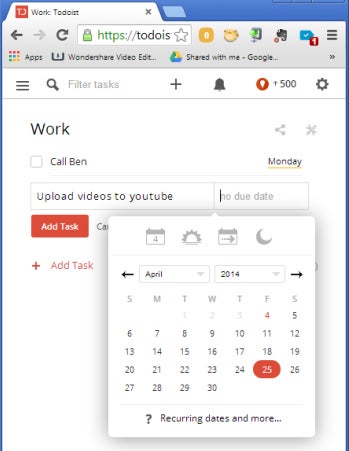There was a time when tying a string around a finger was the way to remember what needed doing. Fortunately we now have phones, tablets, email managers and Web apps to do the remembering for us and help improve our productivity. Today’s range of task-management apps will track your list, organize your day, send SMS reminders and even congratulate you for getting the day’s tasks done. Whether your list is short or long, detailed or not you’ll find a to-do list manager to suit your needs.
We’ve rounded up a selection of the best of them—applications that offer a range of features to help organize your life with precision and accuracy.
5 List Manager Apps to Get Things Done
Wunderlist
Wunderlist is a free (and for fee) organizer that runs on just about any system including iOS, Mac, Android, Windows and Web. It’s so simple to use, that you’ll be up and managing you rto-do list in minutes. Wunderlist will synch your lists across all your devices so you can take your data with you wherever you are.
The minimal on-screen clutter makes it easy to see everything. You add a task by clicking and typing in the box above the list, click the star to mark it as important (the only priority option), and check a box to complete the task. You can hide completed tasks and easily reinstate them as active tasks.
Figure 1: Wunderlist is a simple to-do list manager with basic collaboration features.
Double-click on a task to open a panel to add sub-tasks, notes, reminders and due dates to your tasks. You can also easily create multiple lists so and manage multiple projects in parallel. There is a for-fee personal and a for-fee business version of each, which offer more advanced collaboration features.
Toodledo
Toodledo, a highly customizable todo list manager, will suit people who like to categorize and cross reference list items. It runs in a Web browser, and it’s available in an optimized version for mobile phones and for iOS and iOS devices. You’ll also find Android and Blackberry apps that can sync your Toodledo data to those devices.
Figure 2: Toodledo is a richly featured to do list manager which offers rich organization and categorization features.
Toodledo lets you track each to-do item by a number of different categories and record rich detail about an item—from the length of time it will take you to complete to the life goal it’s helping you achieve. You can filter your tasks in multiple ways: by priority, due date, recently added and so on. Taken to the extreme this application borders on being overkill and may end up being counter-productive; you can spend so much time tweaking your task list that you forgo the time allocated to actually performing those tasks.
This free program, a combination to-do list manager and reminder application, runs from a Web browser. It’s available for iOS and Android devices, and it integrates with Google Calendar and Outlook. At one level, you can use it as a simple, no frills, list manager and, at another level, you can tag tasks and categorize them to make it a more robust manager.
Figure 3: RememberTheMilk is a handy list manager, but it requires some study and research to learn how several features work.
You can configure RememberTheMilk to send you reminders before your tasks are due or once a day, and you can choose to have them sent to you in a number of ways: email, IM and via SMS. It also features collaborative tools that let you share reminders with friends and coworkers. The Web interface is easy to use once you’re familiar with it, but you’ll have to do some research to learn how to use it. For example, to assign a priority to a task you type 1, 2 or 3, but we had to do a Google search to learn how to view completed tasks.
Any.do is a free app that runs on Android, and iOS devices, and you can use it on the Web via a Chrome extension. However, somewhat curiously, it has no other Web presence or desktop download and so may not be suitable for everyone.
The Any.do app can sync your lists between devices, so you can take your lists wherever you go. It’s simple to use; create a task by typing it into a box. Icons, which have tool tips explaining their purpose, give access to options for setting due dates, priority (it’s either important or not), allocating it to a category (such as work or personal) and writing a note.
Figure 4: Not available generally on the web, Any.do will install as a Chrome extension if you use this browser.
The app organizes your list into tasks due Today, Tomorrow, Upcoming and Someday, which makes it easy to see where everything falls. Some of Any.do’s features are accessible only from an Android device, such as messaging and phone call reminders. Others, such as the ability to send tasks to any.do via email, are global. Read the app’s FAQs to understand its features, its limitations, and to see which apply to the devices you use.
Available in both a free and a for-fee ($29 per year) version, ToDoist runs on Android and iOS devices, as a Web application, a Chrome or Firefox extension, and it integrates with Outlook, Thunderbird, Gmail and Postbox. ToDoist’s lists are very basic and easy to create.
Figure 5: Todoist is a visually attractive to do list manager but its lack of a web interface other than this Chrome extension may not appear.
When you start the application, you’re prompted to create a project such as work, personal, website development, etc., and then start adding tasks related to that project. The app offers plenty of on-screen help and self-explanatory icons to help you configure tasks in a meaningful way. Accessing the online help will introduce you to even more handy information to help maximize your experience.
One issue with the free version: it doesn’t include reminders or labels – for that you need the for-fee version. If you don’t need th
Helen Bradley is a respected international journalist writing regularly for small business and computer publications in the USA, Canada, South Africa, UK and Australia. You can learn more about her at her Web site, HelenBradley.com
| Do you have a comment or question about this article or other small business topics in general? Speak out in the SmallBusinessComputing.com Forums. Join the discussion today! |
ose features, it won’t be an issue. If you do, then this may be a deal breaker.