OpenOffice has hit version 3, and the free alternative to Microsoft Office and other commercial office suites is looking more professional and fully featured than ever before.
The suite counts a user base of over 100 million users, and has had over 160 million downloads since it began, according to community manager Louis Suarez-Potts. It’s the work of many different collaborators, whether paid employees from Sun or dedicated individuals working in their off hours.
If you’d like to see what you’re getting before you download, here are the most important new features to OpenOffice 3.
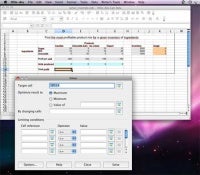 Mac Aqua: This Mac version of OpenOffice 3.0 now has a native Aqua interface, which greatly improves stability for Mac customers. (Click for larger image). |
Extensions
Not strictly a 3.0 feature since they were introduced in a point upgrade before the full 3.0 launch, extensions are so important they still deserver a mention. Like the add-on ability of the Firefox browser, extensions let users add new functionalities to their suites.
OpenOffice already has over 100 extensions to choose from, most of which are business-related. You can add extensions that help you create business reports, reduce the size of presentations, or publish your documents as wikis.
Wikis are often used by business teams now, but many people get discouraged because they find wiki formatting difficult. It’s “absurd,” says Suarez-Potts to spend longer formatting a document than writing it, so the wiki extension saves people the hassle.
Suarez-Potts’s favorite extensions include a PDF tools that lets users import and edit existing PDFs, and a calendar and e-mail client with Outlook functionality. He anticipates a huge slew of new extensions by the end of the year, as more developers create ways to link their applications to OpenOffice.
Microsoft XML Import
The new XML document formats introduced in the latest version of Microsoft Office-.docx, .pptx, and so on-have created headaches for people who don’t use that version of Office but who need to open newer files. OpenOffice can now open them, so that the newer files don’t become a roadblock to collaboration.
 Start Center: The OpenOffice Start Center pops up when you first open the suite and asks what type of work you’d like to do. (Click for larger image). |
Improved Icons
A free office suite doesn’t have to look like a free suite, and looks matter to most people. To keep up appearances, OpenOffice has a new set of icons that make the software more attractive and more fun.
PDF/A Support
Another feature that was actually introduced in a point upgrade before the 3.0 release, PDF/A support is still worth mentioning. The PDF/A format is used to create read-only archival documents, and now OpenOffice supports it.
Spreadsheet Collaboration
Collaboration is central for intranet workers, and now OpenOffice allows people to share workbooks. Multiple users can contribute to a single spreadsheet, and the sheet owner can integrate those contributions in a few steps.
If you’d like to try out OpenOffice 3.0, you can download it here.
Adapted from Intranetjournal.com.
| Do you have a comment or question about this article or other small business topics in general? Speak out in the SmallBusinessComputing.com Forums. Join the discussion today! |

