Got 80 bucks? You can buy a nice color inkjet printer for home office use — or just one of the eight printheads and ink cartridges of the HP Business Inkjet 3000.
Don’t have enough office space for the $80 inkjet printer? This could be a problem — an inexpensive printer could probably fit in the paper tray of the HP: The Business Inkjet 3000 takes a whopping 23.5 by 25.5 inches of printer-stand or table space and towers 14 inches tall (it weighs nearly 70 pounds, so don’t plan to tote it from room to room).
As you can tell, the 3000 is no ordinary inkjet — it’s an industrial-strength brute intended to be shared by an office workgroup, with a maximum duty cycle of a colossal 30,000 pages per month. More important, it’s intended to rival the speed and quality of most color lasers, while undercutting both their purchase prices and per-page costs. Indeed, HP claims it offers the lowest cost of ownership of any HP color printer (1.9 cents for a black-and-white page, 7.9 cents for color).
That purchase price starts at $799 for the base Business Inkjet 3000 model, which comes with USB 2.0 and parallel ports and a 300-sheet, bottom-mounted paper tray (plus a single-sheet manual feed slot inconveniently located at the back). Unfortunately, that model can’t fulfill the HP’s destiny of network sharing; for that, you’ll need the 3000n, which comes with HP’s Jetdirect 615n Ethernet network server card for $1,099. For high-pressure office environments, the 3000dtn provides the network card, an automatic duplexing unit, and a 700-sheet additional bottom tray for $1,299.
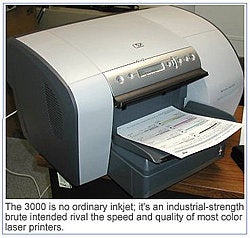
And while many corporate printers have their own cooling fans, the 3000 has its own heater; it blows warm air to help dry newly printed but not-yet-ejected pages. Solidly colored prints on plain paper still felt a bit soggy, as with all inkjets we’ve tested, but HP says the system improves duplex printing and can dry transparencies five times faster. It certainly helps make the printer too noisy for right-next-to-PC-or-phone placement.
The Business Inkjet 3000 is also easier to use, with a handsome control panel with LCD menu — not a plain but two-line, brightly backlit LCD menu — braced by power; menu navigation (up, down, select, back); help (too-terse-to-be-useful menu explanations); and job cancel and resume buttons. The menus for setting defaults, printing assorted status pages, and maintenance functions are easier to navigate than most we’ve seen (whether on office printers or CRT monitors), though we grumbled that the up/down buttons don’t cycle or scroll continuously; if you reach the bottom of a list, you must plod back upward.
Fire When Ready
Setup is a 40-minute job, half of that spent installing the ink cartridges and printheads — one of each for black, cyan, magenta, and yellow — and half waiting for the HP to align and calibrate itself afterward. In addition to the USB and parallel ports, the printer has two slots for EIO modules such as the Jetdirect network server card and two SDRAM sockets for expanding its 88MB of memory to as much as 344MB.
Once you remove a bunch of plastic packaging bits and protective tape, dropping, then firmly pushing, the computer-mouse-sized cartridges into place is easy. If you miss the color-coded arrows and B/C/M/Y initials on the ink tanks and their corresponding slots, slightly different tongue-and-groove plastics still prevent you from inserting them incorrectly.
According to HP, the black ink cartridge should last for 1,750 pages before you’ll need a $34 replacement. The three color cartridges are more costly, $77 each, but are rated for 3,300 pages. That’s nowhere near as thrifty as your average black laser toner cartridge (and HP’s monochrome and color claims of 1.9 and 7.9 cents per page are higher than the Canon N1000’s 1.3 and 4.9 cents, respectively), but far more cost-effective than civilian inkjets.

The slide-out, 300-sheet input tray puts wimpy desktop inkjets’ plastic flaps to shame — though we wonder why HP didn’t go ahead and make the Business Inkjet a bit taller to accommodate a 500-sheet tray, so users could simply plop in a full ream of paper? Paper makes a U-turn inside the printer to exit face up on a simpler, projecting tray (officially rated for 300 sheets, but we think that’s exaggerated) above the input drawer.
Face-down output would be handier for getting multipage documents in order, though an “ordered printing” (i.e., last page first) option in the software driver does the trick with a minimal increase in printing time. A manual-feed slot at the rear, which can be fitted with a 100-sheet tray for $149, offers a straight-through path for envelopes (the usual hassle) or letterhead.
Sharp and Speedy
The printer doesn’t automatically sense the type of media you’ve loaded; you can use the front buttons to specify that the tray contains plain paper or one of HP’s coated, glossy, matte, or transparency stocks, or just change the setting to “Any type” and make your selection from your application’s Print Properties menu. Like the software driver, the LCD menu offers only various HP-brand, no generic “inkjet paper” or “photo paper,” choices; unless you use the “Any type” trick, it’ll balk and prompt you to reload if you try to start a print job that specifies different media than the printer thinks is in the tray.
HP’s software driver — we used the suggested PCL 6 driver with our Windows 2000 desktop, though PCL 5c and PostScript 3 drivers are also on the setup CD — provides useful scaling, watermark, and N-up (one, two, four, six, nine, or 16 pages per sheet) printing options, though not the booklet or banner printing offered by home inkjets’ drivers. A pop-up “toolbox” offers on-screen ink level and other status info, but only works over network instead of USB or parallel connections.
The Business Inkjet 3000 is officially rated for up to 21 pages per minute for black text or 11 ppm for color, though HP interestingly cites “laser-like speeds” of 14 and 8 ppm for quality comparable to lasers’. Resolution is up to 1,200 by 600 dpi for black and up to 2,400 by 1,200 dpi in color on photo paper (although HP’s PhotoREt III actually gives better results at lower resolution).
In keeping with the printer’s business focus, we mostly stuck with plain (cheap) copier paper, and were impressed with the results: Draft mode (28 seconds for a five-page, single-spaced Word document) was rather pale, but normal mode (38 seconds) was close to laser quality unless you squinted at the loops in letters like e and a. And for mostly-text pages with just spot color, the one-pass inkjet kicked HP’s Color LaserJet 2500’s four-passes-required-for-color butt: A one-page letter on company-logo letterhead took just 15 seconds in normal mode. And 20 pages of black text, like 20 copies of the letter, took just over two minutes.
Still using normal mode, we were slightly disappointed with the 3000’s copies of our Adobe Acrobat PDF file (a software manual mixing text with color charts and photos) — colored areas showed more banding than we’d like — although we were dazzled by their speed, with six pages appearing in 47 seconds and the whole 55-page manual in under six minutes (20 minutes faster than the LaserJet 2500). While its Word benchmarks were only trivially quicker than the Canon N1000’s, the HP pulled well away in this test.
Switching to best-quality mode on plain paper stopped the banding, but slowed both graphics and text way down — 56 seconds for the one-page letter with logo, four minutes and 41 seconds for the six-page PDF. Coated inkjet paper sharpened small text, but it and glossy media seem best reserved for photos: The 3000 is an office workhorse, not a consumer photo printer, but did a pretty good job in a pretty fast two minutes, 35 seconds with an 8 by 10-inch, 2-megapixel glossy.
If your office produces more text or almost-all-text than graphics-intensive documents, and rarely more than three or four thousand pages a month, we’d suggest Canon’s workgroup inkjet over HP’s. But for really high-volume, high-speed duty cranking out both monochrome and color, the HP Business Inkjet 3000 could change your definition of inkjet printing. It’s a whopper worth looking at.
Adapted from Hardware Central.

