Information technology is slowly but surely taking over the planet, and businesses today use more software applications than ever before. In the past few years, the average number of software as a service (SaaS) applications used by organizations worldwide has skyrocketed from eight in 2015 to 110 in 2021.
Your business likely enjoys the benefits of these technological innovations on a daily basis. Business applications make it easy for you to monitor employee attendance, communicate with your team, manage payroll, track customer relationships, and perform all of the daily tasks that make your business run. If your company offers an app to its clients, it becomes even more important to have a functional end product. When one of the apps you use or produce is down or dysfunctional, you may even find yourself at an impasse.
Most successful businesses today are reliant on business applications to one degree or another, which is why it’s imperative for them to implement an application performance management (APM) solution. APM software allows you to monitor the performance of software applications to find and resolve performance issues.
Choosing the right vendor and APM tools for your business isn’t an easy task, but it is necessary for improving the reliability and longevity of your business model. In this guide, we’ll explore what APM software is and compare the top APM vendors for small businesses. By the end, you’ll know what features to look for when choosing the best APM tool for your company.
What is Application Performance Management Software?
Application performance monitoring software is a tool that allows business owners and information technology (IT) managers to track the performance of web or software applications in order to target and resolve any potential performance issues. APM tools are often used to track transaction response time, number of transactions, and other quantitative performance information.
APM is an enormously valuable tool for IT teams. While application monitoring is a key aspect of application management, it’s not the end-all-be-all. A comprehensive APM software will be able to not only detect problems but also explain how users are affected and identify the root cause of the issue. That helps your team resolve future issues more quickly and efficiently and helps you address problems in a preventative fashion.
In an increasingly digital world, consumer demands are changing. When it comes to software applications, people expect seamless digital experiences, and if problems arise, they want immediate solutions. Fortunately, improvements in APM technology are making this an accessible reality for businesses and users everywhere.
Comparison of Major Vendors
AppDynamics: Best data-based business insights

AppDynamics is the world’s top application performance management solution, and with good reason. This APM leader, prides itself on its full-stack observability and its ability to deliver effective real-time solutions. Are your app performance issues centered around network, infrastructure, or user aspects? It’s easy to find out with AppDynamics and even easier to cut back on mean time to detection, a must for businesses everywhere.
The program’s modern, user-friendly interface makes it a delight to use. AppDynamics takes care to change course at the slightest sign of performance problems, no matter how small they may be. The platform is also owned by Cisco, meaning it’s backed by reliable customer support and regular updates.
AppDynamics is overall a strong, comprehensive APM solution you can count on, but its one downside is its price. The software is well worth the money for businesses with more complex needs, but we don’t recommend it for tiny companies on a budget.
Price
AppDynamics offers an Infrastructure Monitoring Edition for $6 a month per CPU core, a Premium Edition at $60 a month per CPU core, and an Enterprise Edition at $90 a month per CPU core. Real User Monitoring is also available via a token-based plan at $0.06 a month per 1000 tokens.
New Relic One: Best value for your money

If you’re seeking a more affordable solution that still boasts a clear visualization of your entire software stack, consider New Relic One. It offers a limited-capacity, lifetime-free plan in addition to premium plans that contain more features. Besides that, New Relic stands out for its WordPress functionality, which allows users to monitor WordPress plugins, hooks, and themes.
Engineers everywhere are reaping the benefits of New Relic’s secure cloud system, which stores all metrics, logs, and other performance data in a single location. The company has grown rapidly since its 2008 inception and now provides services to popular businesses like American education technology giant Chegg and healthcare platform Signify Health, backed by New Relic One’s HIPAA-compliant security.New Relic One is our top pick for businesses looking to get the most bang for their buck since you don’t have to pay for more features than you need. Teams smaller than five people can access affordable, simple solutions that can scale alongside their business.
Price
New Relic offers a Free plan, a Standard plan (for teams of up to five users), a Pro plan, and an Enterprise plan. Pricing may vary, but generally, New Relic charges for each full user and then charges an additional $0.25 per extra gigabyte. Contact New Relic directly to learn more about what your business can expect to pay for a plan.
LogRocket: Best for boosting customer engagement
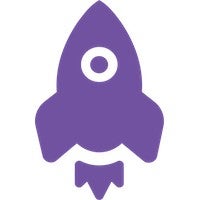
With the aim of helping software teams everywhere to reimagine the optimal product experience, LogRocket’s key features include performance monitoring, product analytics, and session replay. However, its features are a bit more bare-bones when compared to other APM solutions on this list. LogRocket is also compatible only with its web application, meaning it doesn’t offer any mobile monitoring solutions for iPhone and Android.
On the plus side, though, its comprehensive video training options help keep users on track. LogRocket’s customer support options also offer you the flexibility to get help via email, FAQs, phone support, and other channels. Big names on the company’s client roster include Reddit, AirBnB, and Ikea, all companies that chose LogRocket for its ability to achieve sophisticated product outputs without having to spend hours rifling through support tickets and user complaints.
Regardless of language or framework, LogRocket will work with your stack to offer you a birds-eye view of the user experience, whether for web or mobile. It also offers various data storage options—you can choose between using LogRocket’s cloud or a self-host or on-premises solution.
Price
LogRocket offers three different pricing plans to suit your business needs. The free Developer plan includes 1,000 sessions, while the Team plan (which starts at $99 per month) starts at 10,000 sessions. Then, there’s the Professional plan, which offers any volume of sessions. You’ll need to contact LogRocket to obtain their custom pricing rates for the Professional tier.
Datadog: Best overall for small business

Datadog works with a range of products, and its 450+ built-in integrations, including Jenkins, Spinnaker, and Pagerduty, make it easy to connect. It’s also an affordable solution for small businesses. Above all, though, Datadog prides itself on “monitoring that’s simple to deploy and effortless to manage.”
The platform’s user interface is easy to use and doesn’t require special training or query language. Datadog also features Tracing Without Limits™, giving you live visibility into every single trace (no sampling) and keeping only the traces you’ve deemed to be relevant. If it’s any sign of Datadog’s prowess, it’s a big hit in the APM industry, providing application monitoring solutions for names like Samsung, The Washington Post, and Comcast.
The 14-day trial is available for companies to try before they buy. For an enhanced end-user experience and increased customer satisfaction, Datadog is one of the best APM solutions out there for small businesses.
Price
Depending on the scale and needs of your business, Datadog provides customized pricing solutions. For infrastructure monitoring alone, for example, there are three main pricing tiers. The Free plan supports up to five hosts and one-day metric retention; the Pro plan comes in at $15 per host per month when billed annually; and the Enterprise plan is $23 per host per month when billed annually.
Scout APM: Best for developers

If you’re a developer who wants to spend more time building and less time debugging, Scout APM could be the best solution for your business. Scout APM allows you to quickly pinpoint, prioritize, and resolve any performance issues. Scout prides itself on being built by developers, for developers, so the team understands your IT needs and goals. It is able to monitor applications that run on Ruby, Python, Node.js, Elixir, and PHP.
This APM tool is a cost-effective solution with plans that suit any business size, from small to enterprise. Scout APM is also free for open source and offers demos with its experts to address any questions or doubts you may have. User support is handled through the most common business communication methods—email, phone, and Slack messaging—throughout the business day. Scout’s advanced GitHub integration also allows for error detection and resolution.
Price
Scout APM uses a more fixed monthly pricing model, complete with four different pricing levels. On the lower tiers, the Basic plan will cost $161 a month, the Plus plan is $249 a month, and the Pro plan is $499 a month. For Enterprise pricing, contact Scout APM for custom rates.
Dynatrace: Best for integrations

An up-and-comer on the APM software scene, Dynatrace has made a name for itself through its powerful, open, artificial intelligence (AI)-fueled platform. Dynatrace supports over 560 technologies and offers some of the best AI-driven solutions in the business. It can help enhance the quality and speed of your development, increase the efficiency and proactivity of your organizational operations, and drive conversion and revenue increases.
Price
Dynatrace’s transparent pricing model is fairly straightforward. . Full-stack monitoring starts at $69 a month, infrastructure monitoring at $21 a month, and digital experience monitoring at $11 a month. You can also opt for features like application security (starts at $10 a month), open ingestion (starts at $25 a month), and cloud automation (starts at $0.10 per cloud automation unit).
Major Features of APM Software
Each of the above application performance monitoring and management tools comes with its unique features and drawbacks. When deciding on a new APM software for your business, however, there are a handful of must-have features to consider. Here are the major features of APM software:
- End-user experience monitoring
- Usage and performance data
- Detailed transaction traces
- Application log data
- Metrics like server CPU and memory
- Code profiling
Other factors to consider include your satisfaction with customer service and the usability of the platform itself, which can make all the difference. When data is displayed in an easy-to-read, visually pleasing format, it makes the job of your IT department that much simpler and more enjoyable. You’ll want to ensure all of the above basic features are included in any APM software you purchase for the best results.
In the end, you may be surprised by just how transformative your end results are. With the aid of AppDynamics, for instance, Alaska Airlines was able to achieve a 60% reduction in outages and other technical issues, while the mean time to detection decreased from hours to mere minutes. Those results occurred within the first year of implementation alone, demonstrating just how useful a powerful APM software with all the right features can be to transforming your digital business presence.
How to Choose the Right APM Tools
Of course, you wouldn’t want to select the first application performance management tool you find and call it a day. Perfection takes time, which is why you should spend a fair amount of time researching software options and examining your business needs to find the common intersection. Nailing your APM software choice the first time around is bound to save you lots of future headaches. Luckily, we wrote this guide to make the selection process as easy and painless as possible. But you know your organization best, so when choosing the perfect application performance management software, there are two main factors you’ll want to take into consideration: budget and features.
Budget is likely one of the most important factors motivating your decision, as it should be. Sophisticated APM software can be costly, and it’s important to understand your individual use case before committing. Smaller businesses may also wish to select an APM tool that can easily grow alongside their organizations, with only marginal increases in pricing. Long-term solutions are ideal if you wish to achieve maximum organizational efficiency.
Features and usage are the real deal-breakers and deal-makers, though. Do you need end-to-end visibility? What about alerts to allow you to catch problems before they become critical? What kind of integration capabilities do you require? Determining how you’ll use your APM in the real world can help you better understand your software needs. After all, not every tool is right for every business, but there is the perfect APM software out there for your business.


