Bigger and better; new and improved. Accounting applications promise the world each year and amazingly, have long delivered useful new features in their annual updates. This year, however, the long evolution has apparently peaked. When you kick the tires and test drive Intuit’s latest QuickBooks 2005, you’ll find a product that is much like last year’s. Despite this, QuickBooks remains the best accounting application for small businesses with up to 20 employees.
New for 2005, QuickBooks offers a bare-boned Simple Start edition. And, as before, QuickBooks 2005 comes in a low-octane Basic version, the stepped-up Pro edition and the top of the line Premier. Intuit also offers industry-specific versions of Premier that offer focused feature sets and charts of accounts for construction, manufacturing, non-profit, professional accounting, services, retail and wholesale businesses. An Enterprise version is offered bigger companies.
Simple Start offers basic QuickBooks accounting to create estimates, invoices and sales receipts; write checks, pay bills and record expenses; track customer payments; and create reports.
Beyond the features in Simple Start, QuickBooks Basic adds payroll capabilities, inventory tracking, recurring transactions and the ability to download bank and credit card information. The Pro version, in turn, adds multiple-user support, budget and cash flow projection tools, customized forms and price levels, job costing, print capabilities for packing and shipping labels, time tracking, and integration with Microsoft Word and Excel.
Premier encompasses all the features found in QuickBooks Pro and adds analysis and planning tools, the ability to generate purchase orders from estimates and orders, support for inventory assemblies and stronger job costing.
The Enterprise Edition offers increased multi-user capabilities to track customer, product and vendor records; process reports and user requests more quickly; provide an enhanced audit trail; handle advanced user permissions and delegate tasks. Intuit also offers an Online Edition of QuickBooks.
New and Incrementally Improved
The biggest new feature comes in QuickBooks Enhanced Payroll, Intuit’s optional, fee-based payroll service. This year, the service supports state payroll tax forms and deposit slips for dozens of states and can fill in forms with payroll data, which may be printed and mailed to state tax agencies. The service also offers built-in worker compensation tracking that calculates and reports on compensation costs.
The rest of the new features are minor adjustments to QuickBooks. None offer new capabilities, but they do make the program easier to use and more flexible. To start, a redesigned Report Navigator organizes reports by logical areas: customers, vendors and products for example, and offers descriptions, explanations and samples. The improvements make reports easier to find and understand. The feature also offers help when customizing reports.
Business owners can now choose to have payment amounts automatically filled in when selecting invoices and applying credits, and apply and un-apply credits from credit memos and invoices. An improved Find function makes it easier to locate customers’ invoices by client, date or amount — a very useful addition.
It’s easier to download multiple transactions from credit card companies and banks (QuickBooks now claims compatibility with some 500 financial institutions). It’s also easier to work with columns that may be expanded or compressed by simply clicking and dragging column dividers and moving them. The program also simplifies the process of resizing and working with drop-down lists when you’re inserting information into forms such as invoices.
All of the QuickBooks programs come with the QuickBooks Learning Center, a series of interactive tutorials that show how to perform common tasks that include paying bills, creating reports, receiving and recording funds and more. Long-time users won’t need these tutorials, but newcomers may appreciate them. QuickBooks has always offered excellent help to teach people how to use the program, and the Learning Center is an incremental improvement.
The Pro Edition now lets you ship via UPS in addition to FedEx, which was added a couple of years ago. With UPS support, the program displays shipping addresses and generates labels from sales receipts. It’s easier to transfer invoice data from QuickBooks Pro into Microsoft Word. To do this, you simply select a group of customers, vendors or employees and direct them into a
Microsoft Word letter, or onto envelopes. This is useful when writing letters and conducting large mailings.
If your business is growing rapidly, the Pro Edition makes it easier to add new users by calling Intuit to turn a single-user license into a two or three-user license. This flexibility offers a definite advantage over earlier versions of the program and removes the previous guesswork involved in choosing a networking package.
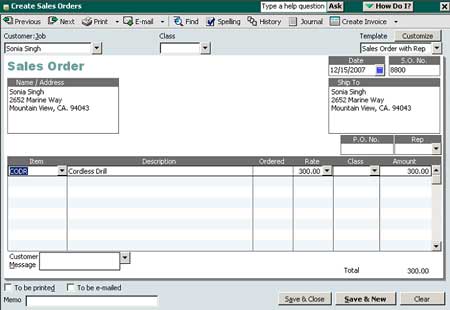
|
|
Sold! — QuickBooks 2005 offers a simplified way to create your own sales orders. |
The Premier Edition, Intuit’s top of the line, bundles a few more features. A new Expert Analysis Tool evaluates performance trends for a business in terms of profits, sales, borrowing, liquidity, assets and employees and compares them against others in an industry. For this, Intuit provides comparisons with some 130 specific industries and allows businesses to compare time periods as well.
Premier’s new Business Plan Tool guides you through the process of creating a business plan in a format that’s recommended by the Small Business Administration. The tool handles three-year financial projections and can publish plans in PDF format for easy distribution, as well as export data to Microsoft Excel for analysis.
Intuit has added new features to the Accountant Edition, a version for professional accountants that include a financial statement designer, support for working trial balances, a retained earnings evaluation tool and the ability to void and delete transaction reports.
Some Things Old
With only minor tweaking to its feature set, QuickBooks retains the strength of its earlier versions. As before, the program offers an intuitive interface, the easiest in the accounting world, which features logical drop-down menus and areas that are clearly organized by invoice, customer, item, vendor and more.
The interface retains the navigational flowcharts that represent the basic accounting processes and act as convenient, functional menus. You can simply choose a function that you wish to perform and follow the flowcharts and menu options-a visual wizard that provides step-by-step instructions. Quickbooks makes it easy to add data with intuitive drop-downs for clients and products, graphic calendars to select dates and more.
QuickBooks makes it easy to perform basic functions such as adding and working with employees, vendors, customers, inventory and more, and creating purchase orders and invoices. The program offers detailed tools for creating reports; modifying them and applying analytical tools to better understand the information in them. The program remains easy to install, does a great job of prompting for business information and assists in the creation of the charts of accounts.
The program continues to offer solid integration capabilities to exchange data with Microsoft Word, Excel, Outlook and more. An Intuit strength, the company continues to offer powerful add-on services for handling credit cards, checking credit, paying bills and credit cards online and managing payroll. Intuit effectively covers the bases with competent and useful services. It would be difficult to beat Intuit’s comprehensive approach.
As in past versions, QuickBooks Premier 2005 successfully combines accounting horsepower with ease of use. Is it a major upgrade over last year? No. Is it worth the upgrade? Perhaps, depending on your situation. But for most users, an upgrade to version 2005 won’t be a necessity.
QuickBooks: Premier 2005, Pro 2005, Basic 2005 and Simple Start Edition
2005 are respectively priced for first-time buyers at $499.95, $299.95, $199.95 and $99.95. Intuit also offers a free 30-day trial on its QuickBooks: Simple Start Edition 2005 that is definitely worth a look. QuickBooks: Enterprise Solutions 5.0 costs $3,500.
Over the last ten years, Wayne Kawamoto has written over 800 articles, columns and reviews about computers, new technologies, the Internet and small businesses. Wayne has also published three books about upgrading PCs, building office networks and effectively using and troubleshooting notebook computers. You may contact him through his Web site at www.waynewrite.com
| Do you have a comment or question about this article or other small business topics in general? Speak out in the SmallBusinessComputing.com Forums. Join the discussion today! |

