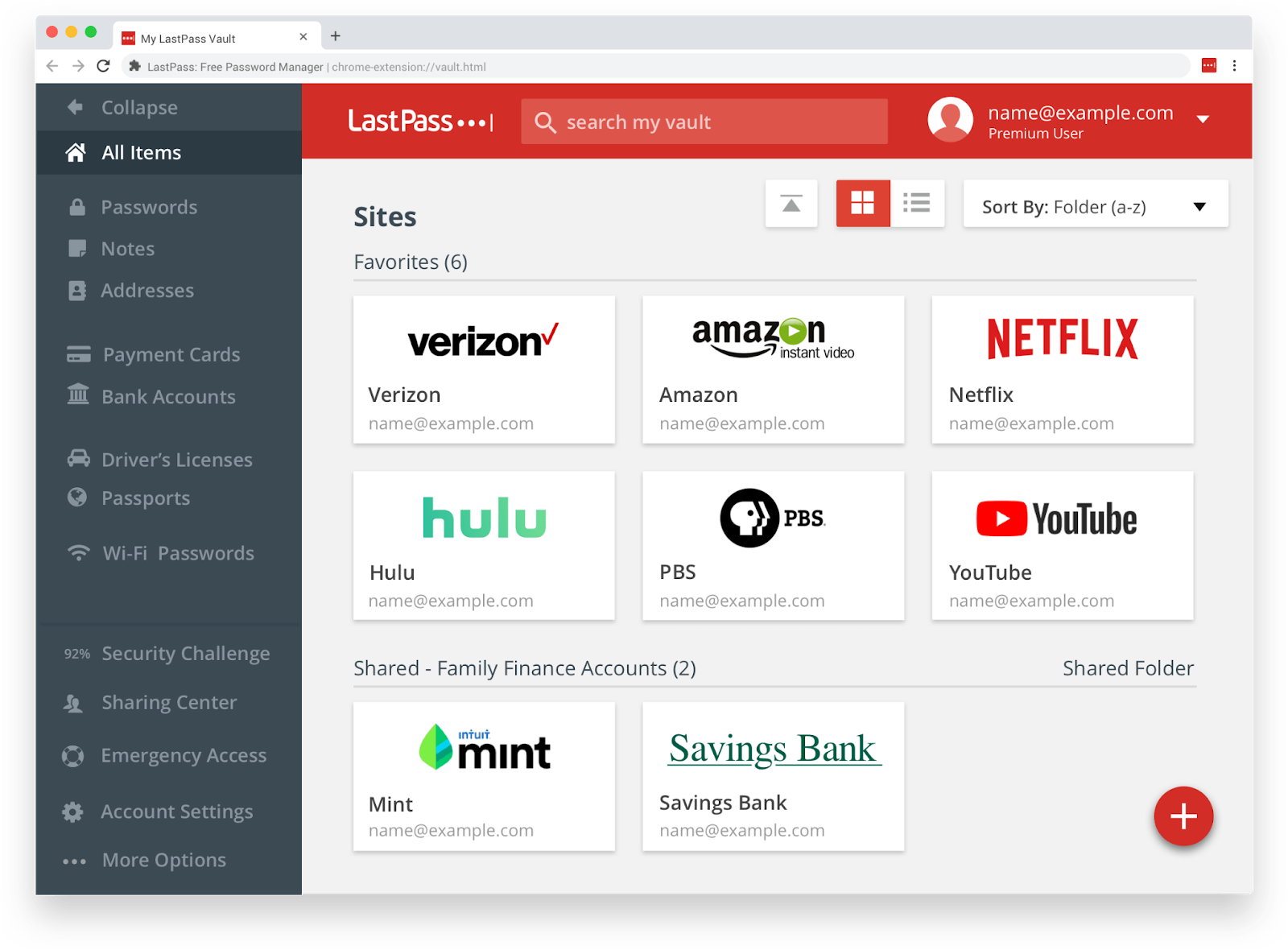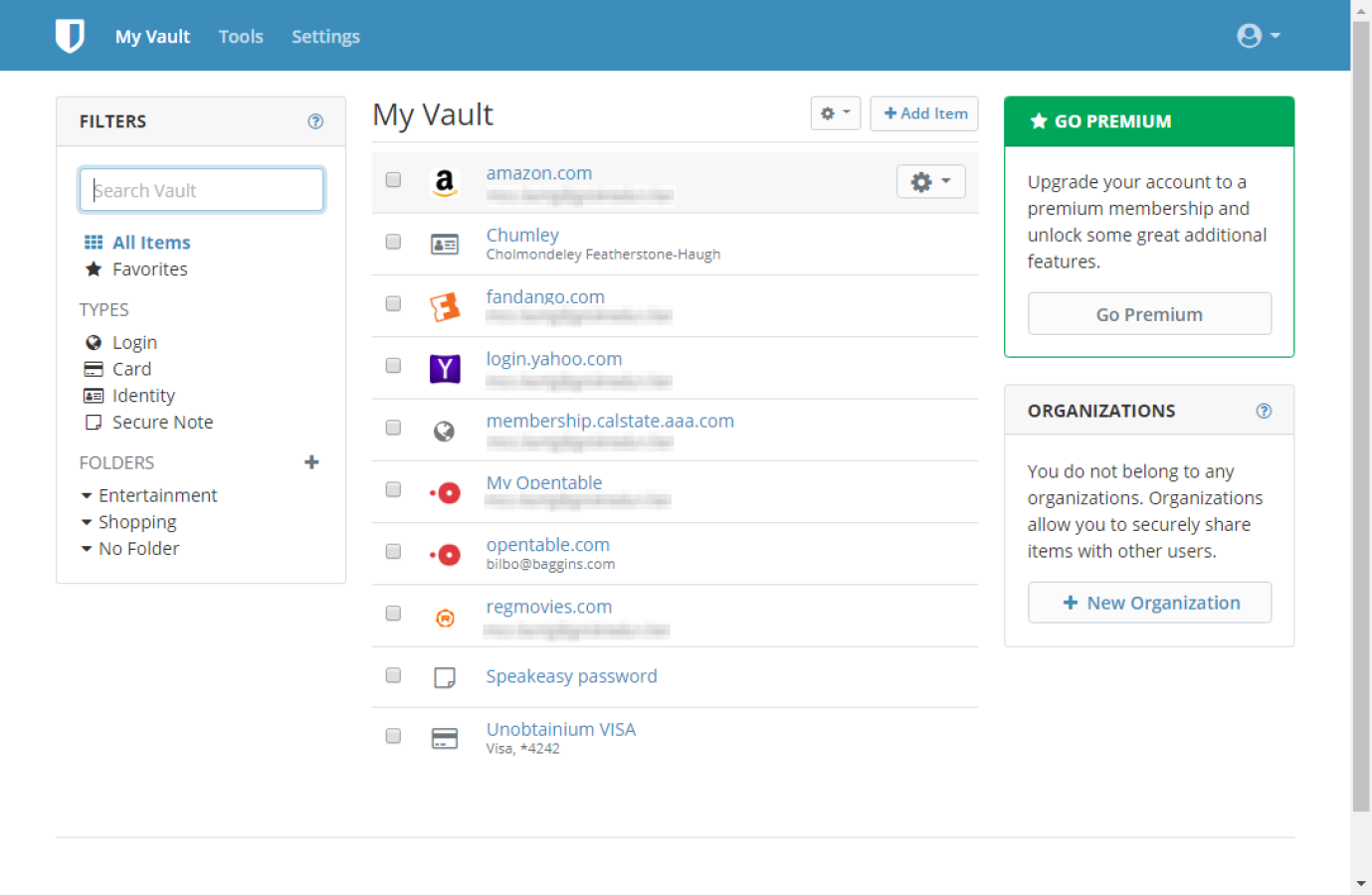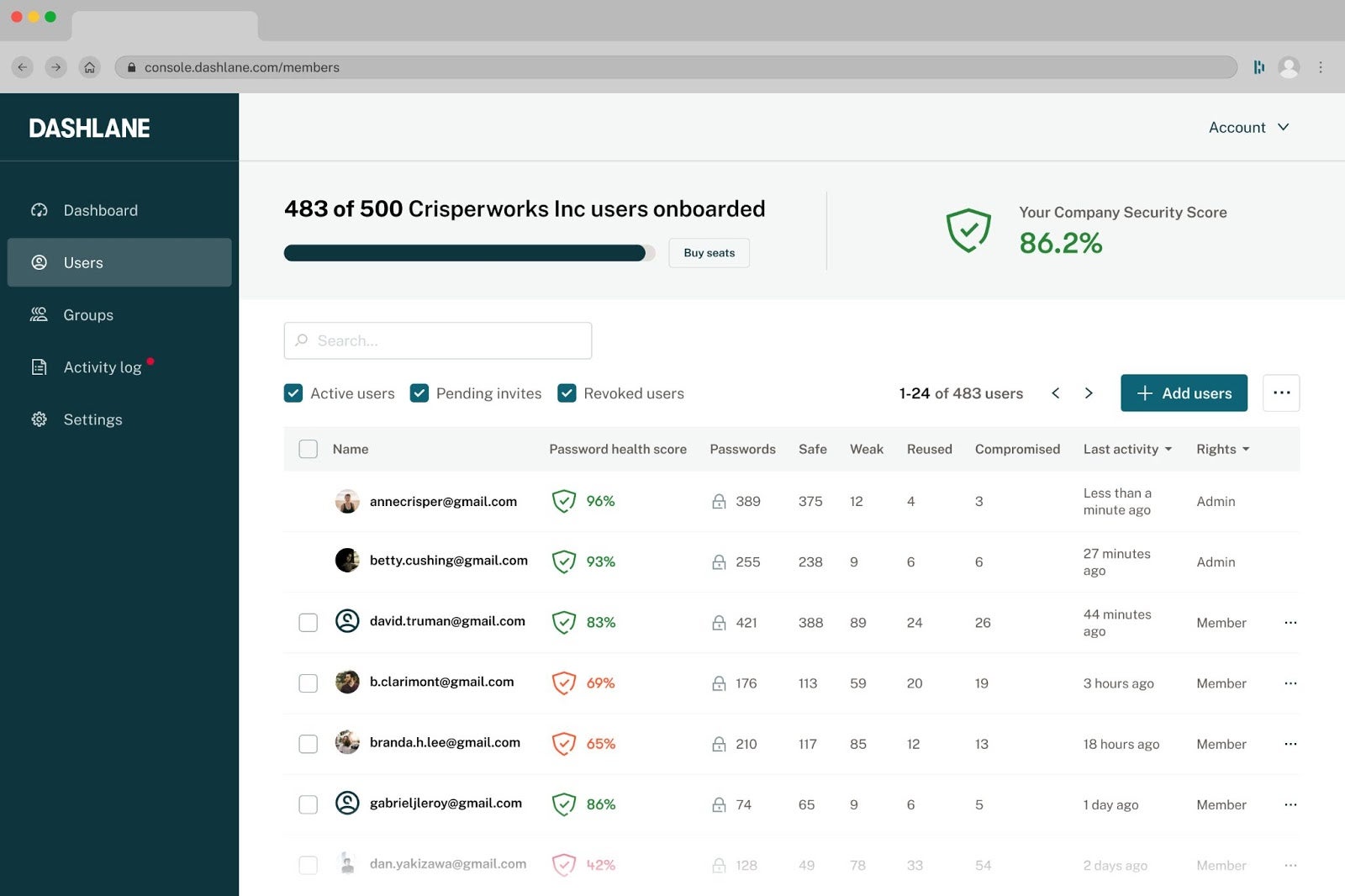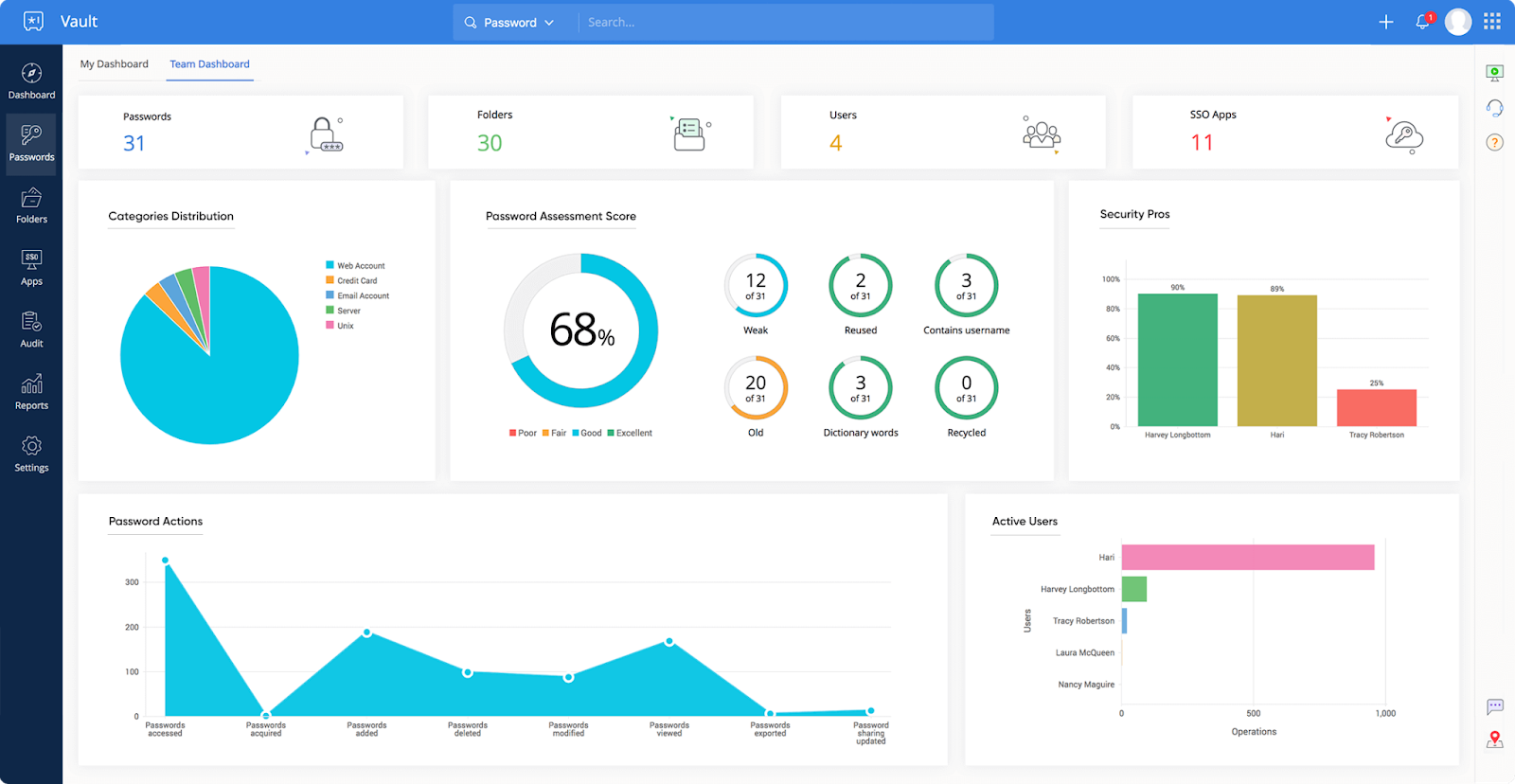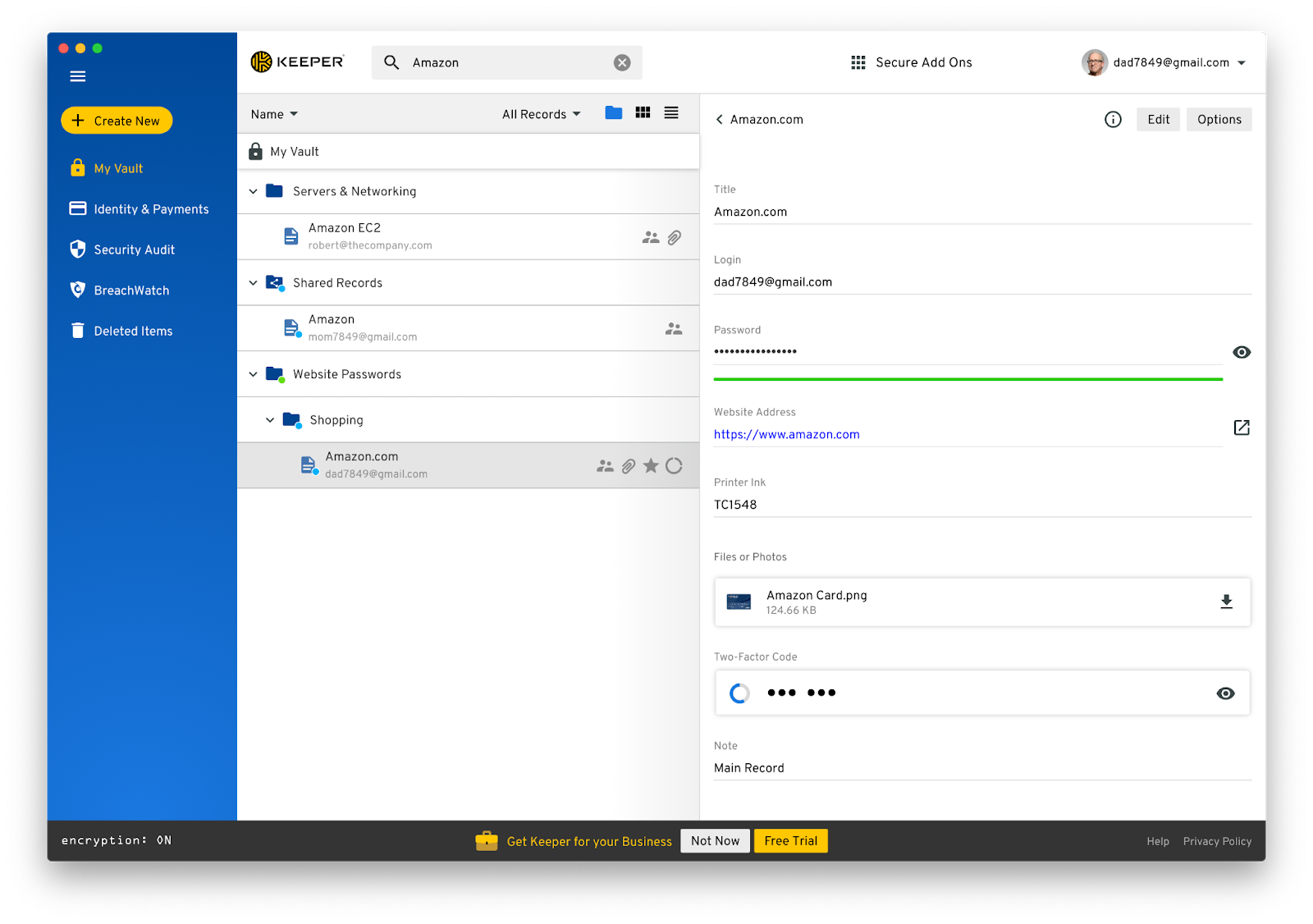Unless you’re living completely off the grid, you need a password manager. You probably use numerous online applications to run your business — from CRM apps to accounting software to email marketing tools. Accessing those accounts without a password manager is like leaving your house without locking the door. You hope no one will approach your home and discover that it’s unlocked, but there’s no way to actually prevent that from happening without security measures in place.
A password manager acts as a first line of defense against malicious actors who might see an open door and seize the opportunity to access your most sensitive business information. It’s akin to the deadbolt that keeps your door locked and intruders at bay. As such, password managers have become an essential part of maintaining your business’s cybersecurity. Keep reading to learn more about the numerous benefits these tools offer and compare the top solutions for your business.
Pros
1Password has been lauded among many users for its balance of features, ease of use, price, and versatility. Perhaps most significantly, it delivers some of the best password analysis capabilities via its Watchtower feature. Not only does it alert you if a password is weak or duplicated across other accounts, but it also integrates with Have I Been Pwned to monitor the internet for data breaches involving your information. 1Password will let you know if your credentials have been compromised, so you can maintain good password hygiene.
Cons
Some users have commented on 1Password’s overzealousness when it offers to store what it thinks is a password. Sometimes a site you’re using will ask you to enter something in a field that 1Password mistakes for a new credential and prompts you accordingly. This is a relatively minor inconvenience — and one that may be fixed in a future update — but it’s still one that can be disruptive to your workflow.
Similarly, some users have expressed frustration with how well 1Password performs on mobile devices and how frequently it asks for the user’s master password.
Pricing
1Password offers two different editions:
- Teams: $3.99/user/month
- Business: $7.99/user/month
LastPass: Best password manager for flexibility
Pricing
LastPass offers four different editions for businesses:
- MFA: $3/user/month
- Teams: $4/user/month
- Enterprise: $6/user/month
- Identity: $8/user/month
Also read: 1Password vs. LastPass: Which is Better? Which is Safer?
Bitwarden: Best password manager for small teams
Pros
From day one, Dashlane simplifies the process of managing your company’s passwords. It walks you through each step of importing passwords from your browser or another password manager and alerts you if there are any vulnerabilities. It’s also easy to onboard new employees or guest accounts and if someone leaves your organization, you can remotely wipe credential information from their devices just as easily.
Among other benefits like a bundled VPN and SAML provisioning, Dashlane also provides a separate, free family account for all Business users. This means your employees can keep track of their professional accounts as well as their private logins for up to five family members.
Cons
Some users report trouble with Dashlane’s auto-filling functionality, but most cybersecurity experts recommend disabling this type of feature anyway. Auto-filling has the potential to undermine the whole point of password protection if a user’s device falls into the wrong hands.
Dashlane also falls short when it comes to integrations and it has fewer pricing options, so you may need to look elsewhere for a solution that’s more flexible.
Pricing
Dashlane offers two different editions:
- Team: $5/user/month
- Business: $8/user/month
Zoho Vault: Best password manager for user management
Pros
Keeper offers the most consistent user experience across device types, operating systems, and web browsers among all of the password managers on this list. Its interface is very polished, intuitive, and easy to organize no matter what device or browser you’re using. You can control whether Keeper prompts you to save new login information or automatically fills your credentials when it detects a new form or login field. Keeper creates a frictionless user experience that supports your existing workflows instead of creating frustrating disruptions.
Cons
Keeper’s feature offering isn’t as comprehensive as some other password managers, so that may be a drawback worth considering. If you want a password manager that will automatically update passwords for you, Keeper won’t meet your needs. Additionally, you’ll need to pay extra to generate alerts and reports for your company’s password health or to monitor the dark web for credentials that are potentially at risk.
Pricing
Keeper offers two different editions:
- Business: $3.75/user/month
- Enterprise: contact for pricing
- Keeper offers separate add-ons for reporting/alerts, file storage, support, risk assessment, and secure messaging
The future of password management
As you narrow your search for the right solution for your business, it’s worth considering what the future of password management looks like. Many large enterprises are already making a shift toward passwordless authentication methods like biometric authentication and identity access management (IAM), which effectively eliminate the need for traditional passwords altogether. It’s never too late to implement a tool that will manage your passwords for you, but it’s also important to keep in mind that your needs will likely change as methods of infiltrating passwords become more sophisticated.
Read next: Half of SMBs Have No Response Plan for a Cyber Security Incident