Last spring we reviewed HP’s entry-level color laser MFP, the CM1312nfi. At $499 the printer packed in a lot of features, including a memory card reader and color LCD screen, and most notably, impressive color output quality. Oriented toward the consumer market, though, it was a little slow for heavy-duty use.
The new CM2320n, on the other hand, might be described as the 1312’s business-oriented cousin. Starting at $599 for the base model, the CM2320 series gives business users one big upgrade—speed. Three models with different feature sets let buyers decide whether they need extras like the memory card reader and photo-oriented features of the 1312 (for a price, of course). The CM2320n is the base model in the series, supporting network connectivity but lacking fax, memory card reader, or color LCD.
Unboxed
The CM2320n shares the same body and design as the older CM1312 series. In fact, the only outward difference is that the 2320n lacks a fax keypad and has only a 4-line monochrome LCD compared to a flip-out color LCD in the CM1312nfi as well as the costlier CM2320nf and CM2320fxi models.
The CM2320n looks like a compact laser printer with a flatbed scanner merged onto it. The paper output is the space below the scanner. The printer’s front consists of two paper input trays—a manual feed door that you pop open when needed, and a typical drawer-style 250-sheet tray.
A third tray, for another 250 sheets, is available on the fxi model. The door to the manual input tray also reveals the toner tray, which holds four toner cartridges—black, cyan, magenta, and yellow.
On the back you’ll find the power plug, 10/100 Ethernet jack, and a USB 2.0 port. A rear door can be opened to clear paper jams, but unfortunately cannot be used as a straight-path paper output tray.
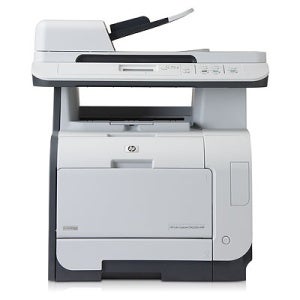 |
| The HP CM2320n Multifunction Color Laser Printer includes a flatbed scanner with 50-page ADF and prints up to 21 pages per minute. |
A side memory flap exposes a single memory slot that accepts a 144-pin DDR2 SO-DIMM. The printer includes 160MB of built-in memory, and you can add a maximum of 256MB to the expansion slot, making for a total of 416MB. (In contrast, the CM1312 cannot be expanded beyond 160MB.)
Setup and Software
The included HP drivers support both Windows and Mac OS X. The Windows installer is cumbersome and takes a lot longer than it should, but ultimately gets the job done. Besides drivers for PCL6 and Postscript 3 emulation, the software also installs a TWAIN and WIA driver for the scanner.
HP’s software can also provide basic status information, such as toner levels, but this information is available through the printer’s integrated Web administration, which is more functional and easier to navigate through any Web browser.
Most people will setup the CM2320n on a network rather than by USB. This makes it easy for any machine on the LAN to send print jobs (with drivers installed) without bothering with printer sharing or print servers. Further easing setup, the HP installer can locate the printer on the network so you needn’t muck around with IP addresses.
The driver software offers a range of useful, though typical, options. There are basic templates for several kinds of jobs, from envelopes to glossies to snapshots to labels. You can print multiple pages per sheet (which reduces the size of each page), or you can print in duplex mode, which will use both sides of the page. Note that the CM2320n does not include a duplexer, which means you’ll have to manually flip the output stack and re-insert it to finish two-sided print jobs. (Only the fxi model includes an automatic duplexer.)
Unlike many printer drivers, there is no “toner saving” mode as such, which would normally print at a reduced DPI. Here you can manually lower print quality to 600DPI only when choosing to print in black and white mode.

