If you use a BlackBerry for business, you’d probably no sooner leave the house without it than your wallet or car keys. But should someone steal your trusty BlackBerry, the chances of seeing it again are usually close to zero.
That’s where PocketMac’s BlackBerry ER utility ($14.97) can help by increasing the odds of recovery. When installed on a BlackBerry that gets stolen, this utility provides information about the phone’s possessor and whereabouts, which you then supply to the police.
Sorry Verizon, Sprint Customers
BlackBerry ER is only compatible with SIM-based BlackBerry devices — those operating on the AT&T or T-Mobile networks, but not Sprint or Verizon. The software, which runs on devices with BlackBerry OS 4.2 or higher, works by checking that the phone’s SIM card every time the phone is powered on. If the SIM card’s been replaced — something a thief would most likely do — the utility immediately sends out a notification via SMS text message.
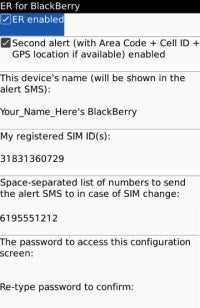 BlackBerry ER lets you specify one or more mobile numbers where you want the theft alert messages to be delivered. (Click for larger image). |
Setting up BlackBerry ER on your device is quick and straightforward. Upon running the software, it automatically records the IMSI (International Mobile Subscriber Identity) number associated with your SIM card, and asks you to specify one or more mobile numbers where you want the theft alert messages to be delivered (it could be a friend or spouses phone, or a second phone of your own).
You can register multiple SIM cards per phone, which is useful if you sometimes change SIM cards yourself due to overseas travel. Naturally, you can (and indeed, should) apply a password to BlackBerry ER to preclude deactivation or preclude any unauthorized configuration changes from being made (though password protecting the entire phone is always advisable).
An icon for the application gets deposited on the device’s home screen — albeit with a relatively obscure “ER” label — but you can hide it by highlighting it and summoning the ALT+trackball menu.
ER Phone Home
After setting up BlackBerry ER on a T-Mobile BlackBerry Curve 8320, we replaced the registered SIM with an “unauthorized” one. Sure enough, a few seconds after the phone started up, an alert text arrived at our designated target phone, originating from the phone number of the presumed thief.
It contained the phone’s IMEI (International Mobile Equipment Identifier) number, the IMSI of the foreign SIM, and the ID code of the cell tower the phone was connected to. If the phone has integrated GPS capabilities, the notification will also provide coordinates for the phone’s current location, though we couldn’t verify this as our phone lacked a GPS feature.
BlackBerry ER sends out an additional alert each time the phone is turned on (even if the same unauthorized SIM is in the phone each time), but we’d prefer if it could also be set to issue alerts at regular intervals which, combined with GPS data, might be useful to keep tabs on a phone’s movements.
A phone running BlackBerry ER doesn’t provide any indication that it’s sending alerts, and its SMS outbox won’t contain a record of BlackBerry ER’s outgoing texts, so whoever has your phone won’t know he’s being tracked.
Unfortunately, BlackBerry ER’s capabilities are limited to information gathering. Unlike some other BlackBerry theft-recovery programs (such as PhoneBAK or Roblock) it doesn’t provide remote access features, so it can’t do things like recover data from, or remotely lock or wipe, a stolen device.
PocketMac doesn’t offer a trial version of BlackBerry ER, though the company pledges to refund the purchase price for 90 days for any reason upon request. (The software isn’t currently available via BlackBerry App World, though PocketMac says it will be in the future.)
There’s no guarantee that the information BlackBerry ER gives you about a stolen phone will lead to its return. But having the info to file with a police report should significantly increase the odds of getting the device back in your hands, which can save a lot of hassle — as well as money, given the punitive rates many carriers charge for a mid-contract phone replacement.
BlackBerry ER
Price: $14.97
Pros: Provides identification and location info if phone is stolen and SIM card changes; quick and simple set up
Cons: Doesn’t work with non-SIM based BlackBerry models; lacks remote-access features
Protect Your Data, Not Just Your Phone
As unfortunate as having a BlackBerry stolen (or simply losing one) can be, the data it contains is often much more valuable than the device itself. Although it makes using your phone slightly less convenient, turning on the BlackBerry’s password feature can prevent sensitive personal or business information from falling into the wrong hands if your BlackBerry goes AWOL.
To set a password, start from the Home screen and select Options|Security Options|General Settings| and set Password to Enable. (You’ll be prompted to create the password when you save the settings via the Menu button.)
You’ll also see a setting labeled Number of Password Attempts, which can be set between three and 10 to determine how many incorrect passwords will be accepted before the BlackBerry’s data is automatically erased.
If your company uses BlackBerry Enterprise Server to manage and deliver e-mail to devices, it pays to report a theft or loss quickly, because the administrator can issue a remote command to disable it and delete its data.
(Note: Automatically erasing a BlackBerry’s data doesn’t affect the contents of an add-on memory card, which will remain intact.)Joseph Moran is a veteran technology writer and co-author of Getting StartED with Windows 7, from Friends of ED.
| Do you have a comment or question about this article or other small business topics in general? Speak out in the SmallBusinessComputing.com Forums. Join the discussion today! |

