No one denies that Tablet PCs offer more functionality and versatility than conventional notebooks — especially the swivel-screened “convertible” models that flip cleverly from clipboard (pen input) to notebook (keyboard) form. But such systems have barely dented the laptop market for three main reasons: they’re too expensive, too heavy and have too little battery life to make it worth toting one around all day in place of a legal pad.
Now value-priced notebook vendor Averatec has stepped into the ring with the C3500, a Tablet PC convertible with a 12.1-inch screen, AMD Mobile Athlon XP-M 2200+ processor, built-in DVD-ROM/CD-RW drive, and 802.11g wireless networking. Does it fix those three problems?
It fixes one of them: It’s no more expensive than a conventional notebook, priced at $1,350 complete with 512MB of RAM and a 60GB hard disk. Even before the discounts available at some retail outlets, that’s a full $1,050 cheaper than Fujitsu’s comparable LifeBook T4000 convertible; it’s $750 less than Toshiba’s Portege M200, despite the latter’s lacking an optical drive.
Full-Featured, Not Quite Full-Sized
As a compact notebook, the C3500 is a pretty appealing package, although at 5.5 pounds it’s at least a pound heavier than competitive, non-convertible slimlines (including Averatec’s own 3200 series). The AC adapter adds a pound to the total weight.
Measuring 9.8 by 11.6 by 1.6 inches, it offers a 12.1-inch XGA (1,024 by 768 resolution) display with a reasonably wide viewing angle, bright colors, and no bad pixels in our test unit. The latch to open and close the display takes a bit of twiddling; the hasp atop the screen flips over so that it works both in notebook mode and when you’ve swiveled the screen on its base and folded it face up for tablet work.
The keyboard earns mixed reviews: Though wider than some sub-notebooks’, its 18mm pitch is a millimeter tighter than your desktop’s, so avoiding typos takes a bit more precision and practice, but a good typing feel helps compensate. The layout, however, is less successful with separate (if small) PgUp and PgDn keys and only a single key clumsily doubling as Home and End — the latter when paired with the Fn or special shift key.
The touchpad delivers smooth movement, and has both vertical and horizontal flick-to-scroll areas at the right and bottom edges, respectively. You won’t find any special program-launch or multimedia-control buttons, but a sliding switch above the keys, next to the power button, toggles the Ralink 802.11g wireless LAN adapter on and off.
The LiteOn combo drive (both 8X DVD-ROM and 24/24/24X CD-RW) is on the right side, next to a volume-control dial and jacks for both microphone and headphone; the optical drive is fixed instead of being in a modular or swappable bay. Modem, Ethernet, and TV-out ports sit on the left side, as does one Type II PC Card slot; you’ll find a VGA port and four USB 2.0 ports along the back.
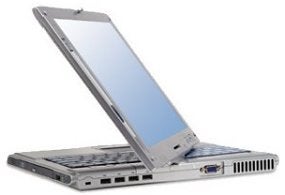
|
|
The Averatec C3500 comes with a swivel screen that lets it double as either tablet-style or notebook PC. |
Fast-Acting Tablet?
The Athlon XP-M 2200+ processor runs at 1.67GHz (when not throttled down during idle moments or on battery power) and boasts 512K of Level 2 cache. Teamed with 512MB of DDR333 memory — technically 480MB after subtracting the integrated graphics — and a 60GB Hitachi 4,200-rpm hard disk, it provides perfectly acceptable performance for loading and using office applications, writing e-mails and giving presentations.
The C3500 never felt sluggish in everyday use — that is until we tried playing a game. The convertible’s SiS M741 integrated chipset is fine for PowerPoint or even occasional image editing, but limps to lackluster performance when it comes to playing 3D games. Don’t even think about using the C3500 to play anything more demanding than a game of Solitaire.

|
|
The C3500 folds into a Tablet PC, but you’ll quickly feel the weight as you carry it on your arm. |
If you do play Solitaire, at least you can flip the machine into tablet mode and play using the stylus, freed from its slot next to the screen with the push of a latch. When the display is folded face up, you can rely on three buttons along one edge. The first rotates the screen image 90 degrees with each press, so you can hold or orient the clipboard any way you like.
The second pops up a handy menu for adjusting screen brightness, audio volume, rotation (again), hibernating or shutting down the system, and accessing Microsoft’s Tablet PC setup and tutorial screens. The third button is also a rocker switch that lets you move up and down through the pop-up menu before making your selection.
Too Much Cost-Cutting?
We’ve liked the active-digitizer approach of the Tablet PC — which responds only to the special stylus, so you can write or sketch without contorting yourself to avoid resting your hand on the screen — from day one. And Microsoft has steadily improved the software in terms of more accurate handwriting recognition and by introducing the note-taking and -managing Office OneNote 2003 — included on the C3500. The system also comes with the bare bones Windows Journal and Sticky Notes plus Roxio’s Easy CD Creator 6, CyberLink’s PowerDVD, and the trial version of Symantec’s Norton AntiVirus 2004.
That said, while the Averatec performed adequately in clipboard mode, it didn’t rank among our favorite Tablet PC experiences. The stylus doesn’t have an “eraser” on the end as some models do, and it repeatedly required a firm tap or hesitation or both to attract or acquire the mouse pointer. We found ourselves rerunning the calibration routine two or three times a day to rein in a cursor that felt as if it had irritatingly drifted a few pixels away from where we were pointing.
That’s more a matter of subjective feel, but two other gripes are easier to quantify. First, as we’ve complained in other Tablet PC reviews, a computer that weighs more than four pounds is simply too heavy to comfortably cradle in one arm while writing for any length of time, like holding a ream of paper instead of a legal pad. Indeed, at 5.5 pounds, the C3500 is just a few ounces lighter than Gateway’s M275 convertible, which offers a bigger 14.1-inch screen and spacious keyboard (at, to be sure, a higher price of $1,900 comparably equipped).
Second, it’s no fun to take notes on a system when its battery conks out halfway through a meeting. In our usual disk- and multimedia-intensive test sessions (installing software and watching DVDs), the Averatec’s lithium-ion pack averaged a miserable one hour and 15 minutes. We did stretch that to an hour and 45 minutes by turning the screen brightness a notch lower than we’d like and just typing and scribbling, with no optical-drive and almost no hard-drive use.
But we’ve said in review after review that we consider 90 minutes an unplugged minimum, even for a desktop-replacement portable that’s rarely unplugged. For a Tablet PC that’s supposed to be your carry-around companion during a business day, such paltry battery life is unacceptable.
Unless you’re on an ultra-tight budget and seeking a notebook you can use at your desk and occasionally carry in clipboard mode at a single, short-duration conference or client visit, it’s hard to be as enthusiastic about the C3500 as we were about Averatec’s bargain-DVD-theatre 6200 model last August.
- Pros: Rock-bottom price for a Tablet PC convertible
- Cons: Somewhat heavy, with merely adequate performance and less than adequate battery life
Adapted from hardwarecentral.com.
| Do you have a comment or question about this article or other small business topics in general? Speak out in the SmallBusinessComputing.com Forums. Join the discussion today! |

