Thanks to a new computer case design by Intel called BTX, computer manufacturers can now build systems that run substantially quieter than previous PCs. Gateway is one of the first to take advantage of the new BTX form factor with its E-6300 system. We’re still geek enough that when a new twist to computing comes our way, we get excited. Would the new business desktop’s BTX form factor indeed prove quieter than your run-of-the-mill mini-tower?
BTX is Intel’s nominee to replace the ATX case and motherboard layouts used by desktops for a decade — an airflow-efficient way to address the fact that, in part due to increasingly hotter-running Intel CPUs, computers have been steadily acquiring more, larger and louder cooling fans that fill offices with increasingly obnoxious background noise.
The BTX spec aligns the processor, chipset and graphics card to share air flowing from front vents to the rear of the case — according to Gateway, up to three times the airflow from a pair of fans that are 50 percent larger but spin 40 percent slower than those in ATX desktops.
The CPU’s been relocated so that air from the front fan — in Gateway’s case, directed by a clothes-dryer-sized plastic hood — flows around two sides of the chip.
Does it work? When the E-6300 turned on with a hearty whoosh, we thought not, but over the next 30 or 40 seconds we experienced something new: The whir gradually got lower and lower, almost as if the PC was coasting to a stop or running out of gas, until the Gateway became almost silent except for the occasional rumble or chatter of its hard disk. (The company claims the E-6300 is as much as 10 decibels quieter than its ATX predecessor, well beyond the two-decibel minimum difference detectable by human ears.)
While we’ve heard many desktops (and notebooks) from far across the room, we heard the Gateway — located 10 feet from our desk — only occasionally during our testing. It was most audible during demanding graphics applications and 3D rendering, which we would have blamed the graphics card’s cooling fan kicking in, except the installed ATI Radeon X300 SE card doesn’t have a fan.
In short, while not totally silent, the E-6300 definitely fulfills its promise of quieter, operation. This is good news for SMBs that need multiple computers in areas where the collective noise would be distracting such as laboratories, libraries, conference rooms or call centers.
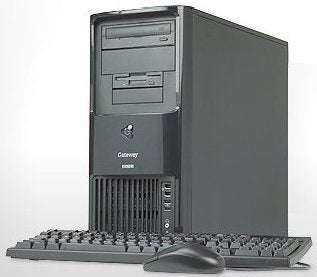
|
|
Is This Thing On? — Gateway’s E-6300 gets its quiet disposition from Intel’s new BTX case design. |
A Parade of Parts
Gateway offers the E-6300 in a choice of 800MHz-bus Pentium 4 processors, from 2.8GHz to 3.6GHz; our test unit sported the 3.2GHz Pentium 4 540.
Other components included 512MB of DDR-2/400 memory, expandable to 4GB (though Gateway’s configuration page doesn’t offer DDR-2/533), and a 200GB Western Digital Serial ATA hard disk — a 7,200-rpm drive with 8MB buffer — plus an NEC DVD1RW burner, Gigabit Ethernet and Microsoft Windows XP Professional SP2.
The E-6300’s price tag, with three years’ parts, labor and next-business-day-on-site service — but no monitor or speakers, is $1,269. Stingy bosses can whittle that down by settling for a CD-RW or smaller hard drive, or (considering the E-6300’s business focus) by choosing Intel’s integrated graphics. Spendthrift bosses can head in the other direction with more speed or storage or gameworthy Radeon X600 or X800 video.
But Wait, There’s More
The Gateway’s glossy black front panel offers the DVD1RW and floppy drives, along with one 5.25- and one 3.5-inch bay for installing more front-accessible storage, two IEEE 1394 FireWire ports and two USB 2.0 ports along with microphone and headphone jacks.
Around the back, you’ll find four more USB and two PS/2 ports, along with serial, parallel and surround-sound audio ports and an RJ-45 jack for the Gigabit Ethernet adapter.
Removing a thumbscrew — which Gateway says you can throw away, mattress-tag-style, after purchase — and flipping a plastic lever lets you remove the side panel and acquaint yourself with BTX interior design. The external bays are above and three 3.5-inch internal bays are below the front fan; the hard disk occupies the topmost of the three internal bays, which are at right angles to the front of the case so the drive’s rear connectors face outward instead of backward for ready access.
Our biggest grumble is that, while Gateway’s site lets you configure the E-6300 with a second hard drive for up to 500GB of Serial ATA storage, the system doesn’t come with RAID capability for performance- or security-enhancing striping or mirroring — the E-6100 we tested in July 2003 did. We checked with Gateway and received the puzzling answer that the 160GB and 250GB drives offer a RAID 0 option, but not the 200GB drive.
Gateway provides a plain keyboard, with no fancy multimedia-control or program-launch keys but a nice typing feel. Except for a USB rather than PS/2 interface, the supplied mouse is a generic scroll-wheel model, but at least it offers smooth optical rather than antique rubber-ball technology. Preinstalled software includes Microsoft Works 8.0, Nero Express, PowerDVD, and a 90-day version of Norton AntiVirus 2004. Microsoft Office 2003 Small Business Edition is a $250 option.
If you’re in the market for new PCs and need machines that won’t add to the noise in your business environment, you probably won’t find a quieter option. Brains, performance and low acoustics make the E-6300 a computer a librarian could love.
Pros:
Above-average performance; below-average background noise
Cons:
RAID not included; adding a faster graphics card will mean adding another cooling fan
Adapted from hardwarecentral.com.
| Do you have a comment or question about this article or other small business topics in general? Speak out in the SmallBusinessComputing.com Forums. Join the discussion today! |

