Review: iPAQ hw6900
Mobile communication can be a lifeline for small business owners as they fight to keep a competitive edge. Having e-mail, phone and Internet access in the palm of your hand no matter where you are, can help you stay on top of both challenges and opportunities as they crop up, and HP’s latest entry into the hand-held market shows promise.
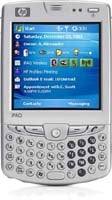 |
| Click here for a larger image. |
The iPAQ hw6900 measures 4.65 x 2.8 x .71 inches and weighs in at 6.3 ounces. The 1200 mAHh Lithium Ion battery provides four hours of talk time or seven days standby and around 3.5 hours when using the hw6900’s built in GPS (global positioning system) function. Our review unit’s battery lasted a bit shy of three days with frequent — though not necessarily heavy — phone and PDA usage.
Hardware
The hw6900, which is HP’s first smartphone product to use Microsoft’s Windows Mobile 5.0 OS, features a 416 MHz Intel PXA270 processor, 128 MB of Flash and 64 MB of RAM (45 MB of the unit’s total memory capacity is available to the user). There’s also a miniSD slot on the right side of the unit for memory expansion and built-in 802.11b Wi-Fi radio.
You also get Bluetooth 1.2 and the obligatory but antediluvian IrDA. The quad-band GSM hw6900 also supports GPRS/EDGE for data communication, and it comes with a modem-link utility so you can use your phone as a modem PC when a Wi-Fi hotspot isn’t around.
The hw6900’s features a bright, good-looking three-inch square TFT display with square 240 x 240 resolution and 65,000 colors. Unlike most similar smartphones, the hw6900 includes a transparent smoked plastic screen protector that pivots up and out of the way (think Star Trek communicator) when you need to touch the display directly. We like the option of having it, but some people may find it cumbersome and choose to leave it home—fortunately, it’s easy to remove.
Usability
HP’s made improvements to the hw6900 keyboard — a result of consumer testing. For example, the keys are flat rather than round to make them easier to push. On the prior model, HP received feedback that button presses would often fail to register.
The backlight has also been changed from blue to white and modified so that it lights keys entirely rather than just the character on it. (The numeric keypad, however, retains the old backlight scheme.) The layout is fairly standard with Send and End buttons and two soft function keys with a five-way D-pad in between. The D-pad can be a bit sensitive, and it doesn’t take much pressure to register as a button press as you’re moving it.
The hw6900’s speakerphone feature is handy and the audio quality is good, though we do wish it were a bit louder. Somewhat more irksome, however is that there doesn’t seem to be a convenient way to turn the speakerphone on during a call.
When a call is in progress, the screen displays a speakerphone button along with a few others like Mute, Notes and Contacts. It would be beneficial for one handed-operation to be able to use the D-Pad to select and activate one of these on-screen buttons. Instead, you turn on the speakerphone, for example, by first pressing the right softkey and then using the D-Pad to pick the option off the resulting menu. The only alternative is to press the screen button with the stylus or your finger.
The Today screen is the focal point of Windows Mobile 5.0 since it lets you get a quick handle on your unread messages, current tasks, and upcoming appointments. On the hw6900, it also lets you switch between different device profiles, (outdoor, meeting, silent, etc.) see at a glance how much memory, storage, and battery power remains, as well as adjust the screen brightness to help prolong the life of your battery.
You can also view the status of each of the hw6900’s four radios — Bluetooth, Wi-Fi, GSM/GPRS/EDGE and GPS — via icons on the Today screen, and switch each radio on and off by tapping its icon with the stylus. The one exception is the GPS radio, which automatically turns on and off when you open and close a GPS enabled application: This is to keep the GPS from draining the battery when not in use.
Although our test unit unfortunately didn’t include it, the hw6900 will ship with a complete version of HP Navigation Software & Maps (based on NAVTEQ maps) on a 60-day trial basis. If you want to keep using it you can upgrade it to the registered version for $129. The hw6900 also includes Microsoft’s Pocket Streets 2005 software built into ROM, and you can download individual city maps with local data from Microsoft’s Web site.
Smile for the Camera
An integrated camera is de rigueur in any smartphone these days, and the hw6900 obliges with a 1.3 megapixel unit that can also record video and comes with a flash and self portrait mirror (but alas, no digital zoom). There will also be a non-camera version available for security-conscious corporate buyers.
The hw6900’s camera took fairly good photos for a phone, but after you press the button to take a photo there’s a one- or two-second delay before the snapshot is actually taken, which can lead to blurry prints if you move the camera even slightly during that time.
Presumably this is an idiosyncrasy of our pre-production model that will be addressed prior to shipment. One interesting feature of the hw6900’s camera is that you can tag your snapshots with GPS coordinates, and then if you’re connected to the Internet, use the included Photosmart Mobile software to call up a MapQuest map of the photo’s location.
Aside from the aforementioned software and the standard productivity and messaging applications that come with all Windows Mobile 5.0 devices, the hw6900 ships with Good Technology’s GoodLink and GoodAccess for secure connections to corporate e-mail and applications. It is compatible with Microsoft’s new push e-mail client for Exchange server as well.
The hw6900 also includes PhotoSmart Mobile and Premier applications. The latter is a PC-based application that can edit photos as well as organize, view and share them.
Conclusion
All in all, the hw6900 offers a great feature set that makes it a good choice for anyone who needs a mobile business communications tool. A specific release date for the hw6900 hasn’t been set yet, nor has the carrier information been made public, but it’s a good bet that pricing and availability will be similar to that of the previous HP smartphone models.
Adapted from smartphonetoday.com.
| Do you have a comment or question about this article or other small business topics in general? Speak out in the SmallBusinessComputing.com Forums. Join the discussion today! |

