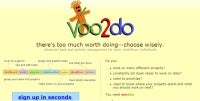|
Take a look at these three great Web tools designed to help you be both productive and socially connected with other small business entrepreneurs. Even better, each tool offers a free and a paid version, so it won’t cost you anything to build online Web forms, manage your projects and tasks or network with other entrepreneurs.
Small Business Web Tools
Voo2Do
There are all kinds of online project management systems available. I like Voo2do because (a) it’s free, (b) it’s simple to use, and (c) it’s versatile.
Here’s how you can get started with Voo2Do.com
Step 1: Visit www.Voo2Do.com, and click on the ‘signup in seconds’ link on the left hand side.
Step 2: Choose a username, a password, and then enter your name. Click register.
Step 3: You’ll need to validate your email address by clicking on the link in the validation email.
Step 4: Once you’re logged in, click on the add task button. Enter a project name, the specific task and –optionally — you can add notes, a priority number and a due date.
Step 5: At this point, I recommend that you read the help section, specifically about the Voo2Do features — which include screenshots. This will give you a great overview of how to use the system effectively.
Step 6: Note the seven tabs at the top of the page — these let you jump directly to an area of interest. For example, the dashboard gives you an overview of everything you’ve got going on at any given time.
The deadlines tab orders your task in order of priority, indicating which ones are overdue, which are due today, those that need to be done by tomorrow, and those that are due within a week.
Collaboration lets you add people who can see the tasks you’ve set, but not edit them. They can view them on a public Web page, which is handy.
Form Assembly
One of the most frustrating tasks for inexperienced website designers is to create an online form that allows visitors to submit a request or provide feedback. It’s usually a difficult, time-consuming process to setup and test that kind of form. Fortunately, there’s a nifty resource that overcomes the usual challenges, and it’s called FormAssembly.com
Here’s how to get started with FormAssembly.
Step 1: Visit www.formassembly.com and click on the try it for free button on the home page.
Step 2: You’ll be prompted to enter a username, password and your email address as part of the registration process.
 FormAssembly.com lets you create different types of forms for your website. (Click for larger image). |
Step 3: You’ll be asked to select a plan. At this point go for the starter option by clicking the button at the bottom of the starter column. You can upgrade later to a more suitable plan once you’ve tested the system and made sure it suits your needs. Bear in mind that the free option is supported by ads, but these only appear after the form is submitted, and are relatively unobtrusive. If you’re just starting out and money is tight, the starter plan is a great option.
Step 4: Click on the on-screen message to login to your new account.
Step 5: To create your first form, use one of the templates provided: contact form, registration form or lead acquisition. If you’re not sure what those forms do, choose the contact form as a way to practice using the system.
Step 6: The next screen looks a little daunting, but it’s simply a template to guide you. You can edit he look and feel and text of each form just by clicking on each option. When you’re done, click save at the top of the screen, click the publish tab, and you can use either the HTML code or the direct URL.
Ecademy
Step 3: You’ll be asked to invite others to your network by importing your contacts from Gmail, Twitter, Facebook, Outlook etc. This step is optional; you can choose to skip it if you wish.
Step 4: You’ll be invited to upgrade to the Pro level for $9.97, again this is optional. The Pro level allows you to send messages to people you find in Ecademy.
Step 5: The dashboard screen is your home for the site. Start by getting your profile up-to-date. Click on fill in your 50 words near the three rectangular bars that say know me, like me, and follow me.
Step 6: Click on inbox in the menu bar at the top of the page, and read the welcome message for a helpful overview of the site. You can also search for people using the search box in the top right, but you’ll need to upgrade your membership level.
You’ll find lots more small business marketing tips and resources from Andrew Lock in our Small Business In-Depth series, Lock in Your Marketing Resources.
Andrew Lock is a self-described maverick marketer and the creator and host of Help! My Business Sucks, a free, weekly Web TV show full of practical small business marketing tips, advice and resources to help small businesses “get more done and have more fun.”
Small Business Computing is on Facebook. Join us on Facebook and interact with the site’s editors, post messages, share your small business challenges and successes, discuss technology and suggest topics you’d like covered on Small Business Computing.
| Do you have a comment or question about this article or other small business topics in general? Speak out in the SmallBusinessComputing.com Forums. Join the discussion today! |