There are many content management solutions on the market, but few can match the ease and features of SpringCM, which is simple and inexpensive enough for small offices, yet robust enough for even the largest teams.
Formerly known as DocExchange, SpringCM took on a new name to show that it’s useful for more than just documents. While the newly named product only recently launched, it’s already up to version 3.0 due to its accelerated development schedule of four- to eight-week release cycles.
SpringCM falls in the growing software-as-a-service (SaaS) category, so there’s never anything to install on your end, either upfront or for upgrades. The company handles all maintenance and upgrading. You even add new members online.
Users access SpringCM through a browser, which lets remote workers reach their documents at any time. If your company has an intranet, you can easily link to it and even substitute a logo to brand it as part of your site. Full look-and-feel controls are coming, but aren’t ready yet.
When you first log on, you’ll see a quick-view page that shows recent activity broken into four areas: document received since last log-in, documents added to shared folders since last log-in, faxes received since last login and collaboration alerts since last login. SpringCM is an active tool, not just a place to store documents, and routing information and soliciting collaboration are crucial.
A toolbar across the top of the page shows your personal storage areas (documents, address book, collaboration, and more), while a menu along the left edge offers links for quickly adding new documents or contacts.
Play Well with Others
The collaboration tools in SpringCM are what set it apart. When you load a document into SpringCM, you can indicate who should see it and what type of access they should have. A clever feature called Pin Point Review lets you solicit comments on a document from other people, without giving them the ability to edit the document.
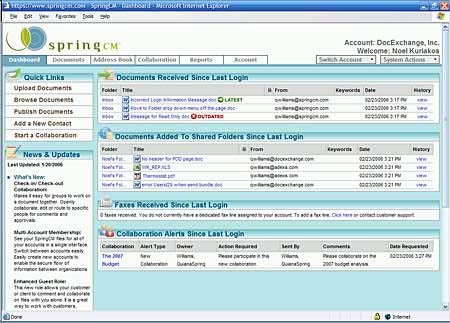 |
| SpringCM’s main screen shows your recent activity at a glance. |
The recipients get a PDF version that they can’t alter. Instead, they add comments by using virtual push pins that mark the sections. You can then view the comments and decide for yourself what changes to make. Of course, you always have the option of circulating an editable copy of the document, if you want people to input changes.
SpringCM has a document library where people can manually check out a document, although it doesn’t offer WebDAV support yet. That, we were told, is coming with the next release.
Besides managing your online documents, SpringCM can handle your printed docs, too. The company has partnered with a printing firm in Chicago, so that you can print and even mail documents through SpringCM. You can print out a thousand bound manuals, have them mailed to your clients, and never even have to see them.
Pricing starts at $49.95, which gets you one publisher account (i.e., someone who can upload documents), 50 guest accounts, and 500 MB of storage. There are volume discounts for accounts with more than 20 publishers. The company also lets you create “enhanced guest” accounts, which have limited publishing rights, for $10 per month per user.
Adapted from intranetjournal.com.
| Do you have a comment or question about this article or other small business topics in general? Speak out in the SmallBusinessComputing.com Forums. Join the discussion today! |

